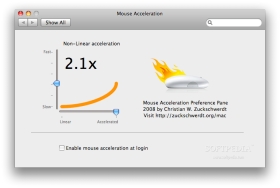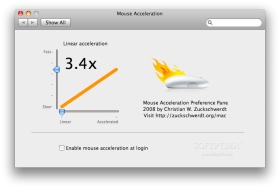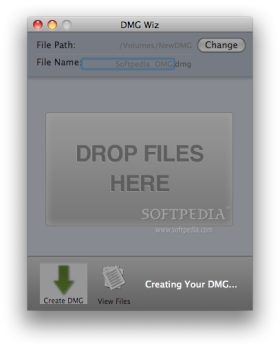Welcome to a new edition of Softpedia Mac Freeware Picks of the Week. As usual, we have three free apps for you, all ready to be downloaded and used immediately. See how they work for you and, if you like what you’ve seen here today, you are encouraged to share your impressions with other readers in the comments.
Mouse Acceleration PrefPane - change the parameters and acceleration curves for your mouse
Mouse Acceleration PrefPane is a free tool that helps Mac users set up extended speed parameters and acceleration curves for their mouse. It works particularly well for those who happen to hate mouse acceleration.
“Out of the box,” Mac OS X only allows users to change the tracking speed of the mouse pointer, be it the USB Mighty Mouse, or the wireless one, while acceleration is there by default. Mouse Acceleration PrefPane enables that lacking ability to also change the acceleration level, and even disable it (toggle linear), if the user wishes to do so.
As noted by developer Christian Zuckschwerdt, key features of Mouse Acceleration PrefPane include:
· Increase mouse pointer precision · Speed up your mouse movement · Set mouse acceleration parameters · Full control with just two simple knobs.
Mouse Acceleration PrefPane examples: non-linear and linear accelerationDownload Mouse Acceleration PrefPane
Pod to Mac - transfer or copy music and videos from an iPod to your Mac and into iTunes
Pod to Mac is a free tool that lets you copy or transfer music, videos and playlists from an iPod to your Mac and into iTunes. The software boasts an intuitive interface and allows you to preview audio and video files making their way onto your device. A PC version of the software is also available.
According to developer Chris Devor, key features of Pod to Mac include:
· iTunes interface. · Transfer progress bar. · Audio and video preview modes. · Pod to Mac also provides a select all button. · Playlists can be easily transferred. · Track ratings and playcounts are retained.
The freeware app requires any iPod model and Mac OS X 10.5 or later installed on your computer. The latest version (fresh out of beta) features an updated preferences menu, which now contains additional options, while some track transfer bugs have been resolved.
DMG Wiz - easily package your files in DMGs
DMG Wiz is just another useful tool that shouldn’t miss from your hard drive. As many of you know, DMG files can be extremely useful when you need to package multiple files. DMG files act as virtual drives and mount in the Finder and there’s no simpler way to make DMGs than with DMG Wiz.
DMG Wiz user interface DMG Wiz has drag & drop functionality, which means that all you have to do is feed it the files you want packaged in a DMG file. As soon as you’re done dropping all the files you want packaged, just hit “view files” and it will instantly reveal them in the Finder. If you’re happy with your picks, all you have to do is choose “create DMG” and the software will immediately start assembling your DMG file. You can specify where you want the new DMG file to be created.
 14 DAY TRIAL //
14 DAY TRIAL //