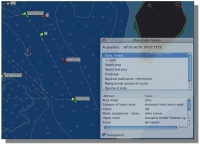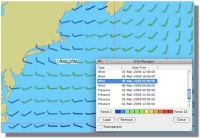Congratulations, you've arrived to the place where paid apps are a no-no, while freelance developers' efforts are lauded. Care to grab yourself a free Mac app? Surely one of the trio listed below will suit your needs, so I encourage you to read on.
Lock Poker – a great way to play poker
Developer Lock Poker has created a Mac-based poker client bearing the same name, which, as simple as it sounds, allows you to “play quality poker.” Whether your game is Texas Holdem, Omaha, or Stud, Lock Poker offers a full range of Low to High Stakes, including No Limit, Pot Limit and Fixed Limit table action.
The poker client offers the same great features and gameplay as the PC version with Play and Real money games, including ring games, Satellites, MTT's and Sit 'n Go's. Players can also enjoy player-to-player chat, table resizing, and multi-table play, all the great customizable options that poker players are used to. Lock Poker allows poker players to experience the innovative software without a third-party application for more reliability and stability.
Needless to point out, Texas Holdem is the most exciting and popular poker game in which players aim to win the pot by betting within five rounds. In addition to being one of the easiest games to learn, it is perfect for players who have a passion for strategy. Omaha, on the other hand, offers a much wider range of hand possibilities that escalate the excitement, as well as the size of the pot, although it is a variation of Texas Holdem in itself. In 7 Card Stud, or Stud, players have to build the pot to play the hand. Stud continues to be a favorite for home tables around the world and is one of the oldest poker games centered around the concept of "If you wanna play you gotta pay."
Note: Lock Poker needs between 2 to 5 minutes to load the first time you launch the application.
Polar View – S57 and S63 vector chart and GRIB weather data viewer
Polar Navy has been working hard to develop a cross-platform, practical marine navigation application, the latest of which has been translated into a free ENC chart viewer, supporting S57 and S63 vector charts and GRIB weather data. Its name? Polar View.
According to its makers, Polar View is simple, efficient and optimized for best chart viewing experience. The app is also cross platform.
Chart display, Chart object information and GRIB weather data (in actual order) Credits: Polar Navy“We support free S57 ENC charts from NOAA and inland ENC charts from US Army Corps of Engineers,” says Polar Navy. S63 charts can be acquired from many hydrographic agencies worldwide, including United Kingdom and Canada. For up to date S63 charts, Polar Navy recommends www.ChartWorld.com. Polar View requires Mac OS X 10.5 (Leopard) or later to run.
DeskTube – puts YouTube, and all the stuff that comes with it, right on your desktop
This AIR application brings the YouTube experience right to your desktop without the need of a web browser. It gives you instant access to all of YouTube's videos, and allows you to log into your YouTube account and check out your personal playlists and subscriptions.
Once logged on, you also have the possibility to post comments to videos and even upload videos to your account. Besides all the features that YouTube supports, DeskTube brings some of its own, such as Twitter and Ribbit support for posting updates to Twitter and making phone calls/sending text messages.

 14 DAY TRIAL //
14 DAY TRIAL //