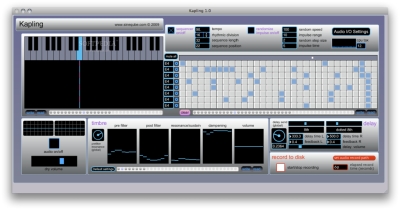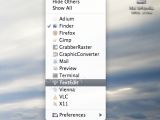As usual, the coolest of free apps making their way onto the Macintosh platform have also made their way into our indexed programs this week. I've handpicked three and, hopefully, you'll enjoy using them as much as I have.
Blackout Media Player – simple media player with tons of useful features
If you ever thought a freeware media player couldn't possibly do a much better job than Apple's own iTunes, think again. Sure, the program leaves out some features in favor of others, but overall, Blackout is the ideal tool for every audiophile.
After installing the free software, Blackout will prompt you to input a username, password, email address and your country's zipcode. A free account will be created for you instantly, and you'll be able to start using the program in a matter of seconds. A feature overview will let you in on the basics of using the software. You might as well read it here, and skip it when the program is installed on your Mac, so you can start listening to your favs straight away.
After filling in the required information, you'll have access to thousands of free songs, videos and pictures. All information, especially emails, will be kept private and never spammed, according to the developer.
The media player is split between two areas on your Mac's screen. The left side is a band's profile, and the right side is your music library. When you select a song in your music library, the band profile changes to the selected band.
Blackout Media Player can import your existing music from anywhere on your computer. To import your music, simply click File in the menubar, then Import My Music and select the music desired folder when prompted. After importing your music, you can select a song in the library right away. Single clicking the song will update the band profile on the left, and double clicking will start playing the song. Evidently, the feature is very useful and fun, since you get to listen to your favorite track while viewing the profiles of different artists and bands.
The band profile area is also a good place to get lyrics for the song you're currently checking out, as well as wikipedia articles, a popularity graph, tour dates, reviews, etc.
Blackout Media player is currently in beta. The app needs at least Mac OS X 10.4 to run and is a Universal Binary, good for both PPC and Intel Macs.
Download Blackout Media Player (Free)
multiXFinder – application switcher menu for Tiger and Leopard
multiXFinder is an Application Switcher Menu for Mac OS X Tiger and Leopard developed by Jack Overfull. The Preference Pane program is an application switcher menu that does a number of useful tricks.
One of those is enabling or disabling the Spotlight menu on per user basis. You also get classic window mode, if you wish – when you click on a window all other windows of the same application are automatically brought to front – as well as a Single Application Mode.
These features are not system hacks, developer Jack Overfull assures users. multiXFinder asks to the front application to set front window's size to screen size or to click on the green button. The system behavior isn't modified at all by it. On the downside, some applications will ignore or misunderstand the requests (eg: iTunes clicks the yellow button instead of the green one). These features will work as expected in most (but not all) Cocoa apps, will likely behave oddly in some (but not every one and not only) carbon apps, the developer explains.
The built-in self-updater ensures the software stays up to date all the time, and it's a good thing too, since there are quite a few known issues with the app.
Known bugs include: -The separator crashes SystemUIserver (the top-right menu manager) when clicked -The application-specific Special Features works only on Tiger. -Full Screen/Resize menu item doesn't switch correctly its state if the user presses/releases the Option key, but this is only an esthetic problem, according to Jack - the state of Option key is correctly interpreted anyway.
NOTE: Version 0.1.2 introduces a new "Full Screen" feature: clicking on its menu item, multiXFinder will try to set the front window to the maximum possible size. If you Option-click on it, multiXFinder will click the front window's green button.
Kapling – standalone physical modeling synthesizer
Developed by Sineqube, Kapling is a free and simple little standalone physical modeling synthesizer for Mac OS X created using Max/MSP 5. The software is based on the Karplus-Strong algorithm and uses this method to attempt the emulation of resonant bodies, like a string being plucked, or melodic percussion instrument being struck.
Eight independent voices are triggered by a 32-step sequencer, with a variety of parameters set up to help you sculpt new timbres in realtime. In addition, Kapling features a tempo-synced stereo delay and recording to disk, helping you make “boingy, twangy, klonky tones,” as the developer puts it. Better yet, why don't you listen to these samples for a better understanding of what you can do with Kapling.If you like what you've just heard and want to compose some short works of art on your own, just download Kapling, drag it to your Applications folder and skim through the included PDF manual.
Key features of Kapling include eight independent synth voices; 32-step sequencer; realtime timbral controls; randomized initial impulse to provide natural variation over time; tempo-synced stereo delay; store presets for pitch, sequences, and timbre, and export them to disk; record output directly to disk as an aiff file; cpu monitor helps keep track of the tax on your system and a hotkeyed mute switch for ease of live use for each voice.
See you next week!

 14 DAY TRIAL //
14 DAY TRIAL //