Welcome back to a new edition of our freeware roundup. Last week hasn't been very productive (as in no cool apps whatsoever), but this week brings three Mac apps that are essential for any user keeping a clean desktop, and a neatly organized hard drive. If that's you, these three programs are simply made to sit together in your Applications folder. As usual, all three apps are free to download and use.
Postbox - organize your entire e-mail information, use tags, to-dos and more
Postbox "works behind the scenes" to catalog every bit of text, every contact, address and link, according to the folks at Postbox Inc. (founded by Scott MacGregor and Sherman Dickman in December of 2007). The goal of Postbox is to catalog every picture, document and attachment for these items to be easily searchable in the future.
Users can just click the Images tab to see a thumbnail gallery of every picture from every message, or the Attachments tab to browse through documents, files and more. Since Postbox does all of its cataloging on your own computer, your privacy is guaranteed, according to the developer.
Among the tons of features this incredible program has to offer, a powerful message search function makes it easy to search for almost anything across all of your email accounts. Users access the Search Panel to quickly search by message criteria, or use search operators such as "from:Mary" or "subject:vacation" directly within the search box. The software even understands search terms such as "after last Monday" or "before June 2008." And if you want to find a specific word or a phrase, there’s a Text Preview mode that helps you zero in on exactly what you're looking for.Search Tabs can help you instantly find attachments, images, links, and contacts – without having to dig through messages to find what you need, while tabbed mail browsing lets you view your message content in tabs - enabling you to create an efficient workspace for everything you’re working on.
The Conversation view comes in really handy when you want to view and process messages by conversation. Simply select a summary row in your message list to see a roll-up of all messages within a conversation. You can use Postbox to organize your messages by Topics. To view messages by Topic, simply select from your favorites in the Folder Pane.
Users receiving a lot of similar e-mails can use the Quick Tagging feature to assign topics. When you assign a topic to a message, it gets applied to all the other messages in the conversation, and all future message replies too.
As if all this wasn't enough, Postbox even includes a To-Do feature, helping you manage and track To-Dos. Messages marked "To-Do" are conveniently pinned to the top of your message list, but you can also create your own To-Dos and add them directly to your Inbox. This feature should prove extremely useful for those e-mailing themselves with the stuff that needs to be done.
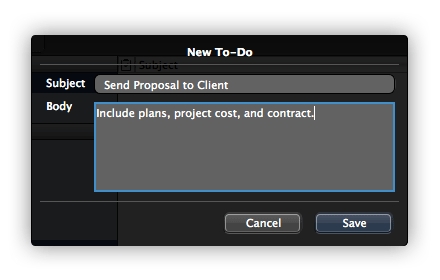 Lastly, the developer even threw in anti-phishing and malware services. Postbox helps protect you from viruses, spyware, trojan horses and more by checking URLs that are sent to you against a database of suspected phishing or malware sites. The database is automatically updated every 30 minutes, and if a potentially malicious URL is identified, a warning message will be prominently displayed.
Lastly, the developer even threw in anti-phishing and malware services. Postbox helps protect you from viruses, spyware, trojan horses and more by checking URLs that are sent to you against a database of suspected phishing or malware sites. The database is automatically updated every 30 minutes, and if a potentially malicious URL is identified, a warning message will be prominently displayed.
Can you believe this app is free?! Well, it's still in beta, but Postbox is as steady as a rock. Hopefully, it will stay this way through versions 2.0 and on.
Flickery - a flickr.com desktop that allows you to easily manage your pictures
Before we go into the details, please note that Flickery is free for the remainder of the public beta – that is, until March 15, 2009.
Flickery is a flickr.com desktop client for Leopard users who need to easily upload their photos to flickr. The app lets you manage your sets and favorites, view your contacts’ photos, search for photos in flickr’s database, comment, view the most "interesting" pictures and much more.
Developer Eternal Storms Software also urges users to note that Flickery will not work without an Internet connection. Also, a flickr account is needed (regular or pro) to use with flickery, in order to manage your favorites, comment on photos and contribute with your own photos. However, Flickery works even without a flickr account.
SpotQuick - sort the Spotlight search result by file type
SpotQuick is an Applescript Studio application that fills up some gaps left by Apple's Spotlight search feature in Mac OS X. As such, SpotQuick is able to remember the size, position and view of Finder search windows and quickly narrows down results by file type.
SpotQuick needs a bit getting used to, but it gets easy to use after a few tries. Simply open the Preferences window, and then open a Finder window. Set it up exactly how you like Finder results windows to look like. Type a search phrase in finder search box, hit the update button in SpotQuick window, select any of the file types listed in the SpotQuick window and hit Spotlight search. A new Finder window will display the results filtered by type. That's it!
To use SpotQuick, users need to enable access for assistance devices. Also, the Finder search box must be in default position, so it's visible in the right upper corner of the window.
See you next week!

 14 DAY TRIAL //
14 DAY TRIAL // 





