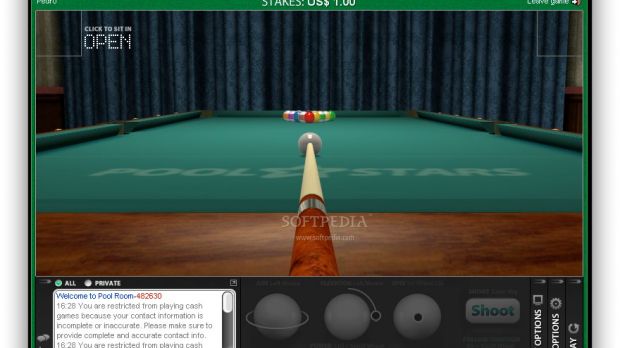Welcome to a new edition of Softpedia's Mac freeware picks. As usual, I have three free Mac apps for you, all free to download and use for as long as you want. Scroll through and make your own picks.
PoolStars – pool game simulator
PoolStars is a simple, but attractive pool game, played online with players from around the world. The software is free to download and offers three types of pool - 8-ball, 9-ball and snooker. PoolStars.com is a complete online social community of its own, allowing users to interact with each other via leagues and special promotions.
This version includes play money play and real money play modes. This game features a cashier and banking facilities for users that wish to play online pool for real money via the PoolStars client. A player losing all their play money must restart the client to reload their play money balance. Players are able to acquire real money into their accounts via several means, including participation of online freerolls or promotions, depositing into their accounts via the options available in the cashier, or by winning tournaments or cash games vs. other online players on PoolStars.
The game requires a 1 Ghz Intel processor, 128MB System RAM, NVIDIA GeForce 2 MX or ATI Radeon 7000, keyboard and mouse. For full graphics, any GeForce 5000 and higher, or ATI Radeon 9500 and higher is required.
myWeblog – weblog editor
myWeblog is a small, simple and nice weblog editor offering features that are designed to make the software really easy to use. The program was developed by MOApp, a small software "manufactory" based in Mainz, Germany. The developer focuses on creating very clean and easy to use software for Mac OS X, while offering customer-friendly support. Currently, myWeblog is a version for WordPress and other MetaWeblog API engines.
Key features of myWeblog include
· Fast write, prepare and publish weblog entries. · Automatically resize, align, style and upload images. · Automatically use image URL as value for custom field. · Easy upload of files. · Syntax Coloring, Quick Look & Live Preview. · Templates & Drag & Drop. · Very simple but highly efficient formatting features.
myWeblog requires Mac OS X 10.0 or later and is a Universal Binary.
Flv Crunch – video converter for a multitude of video formats
Flv Crunch is a very easy to use video converter for Mac. The app can accept as input the following video formats: MPEG 1 (.mpg), MPEG 2 (.vob), MPEG 4 (.mp4), QuickTime (.mov), Cell Phone videos (.3gp), Windows Media Player files (.wma, .wmv), RealPlayer files (.ra, .rm) *rv10 video codec only, Divx AVI (.avi), Digital Video (.dv), MP3, and AAC files.
Flv Crunch can convert input files into: MPEG 1, MPEG 2, MPEG 4, Quicktime Mov, 3GP, Digital video, Windows Media Video (wmv), Divx AVI, MP3 (audio only), and AAC (audio only).
“Who would want to use this program? Anyone who likes watching digital video on their computer, iPod, iPhone, Apple TV, DVD player, PDA, or any other device,” says developer ProgrammingKid. “You could turn a video you downloaded from YouTube into something you can use with iMovie, iDVD, iTunes, Quicktime Player, and others,” ProgrammingKid explains.
Flv Crunch has recently received an important update, adding Windows Media Player media support, RealPlayer media support (converting from RealPlayer file only), Digital Video support and AAC support. The program also has a sampling rate system now, and uses a more recent version of FFMpeg. It requires Mac OS X 10.1 or later and is a Universal Binary.

 14 DAY TRIAL //
14 DAY TRIAL //