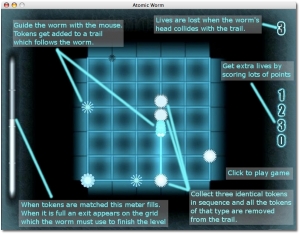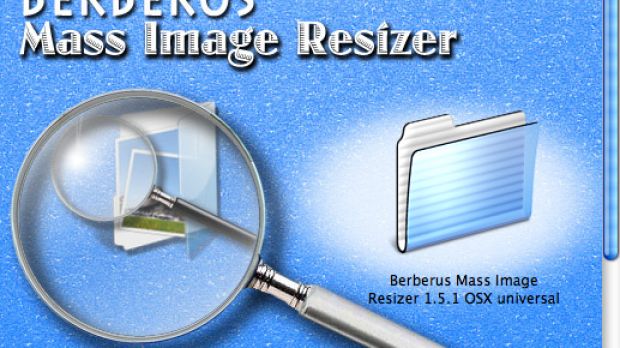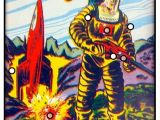Welcome back! This week has seen our index get topped with free Mac apps, some better than others. As usual, I've made three freeware picks which, hopefully, readers will find just as useful and fun as I have. Two of the apps are games, just in case you needed a boost to continue scrolling down. One of them doesn't even require a keyboard and mouse to play. Care to know how?
Berberus Mass Image Resizer – feature-packed tool to mass resize your images
Everyone needs an easy tool for mass resizing their images, but not all such programs are as fast and efficient as Berberus Mass Image Resizer. Whatever the sizes of each image, the app can resize them based on your choice in just few seconds. Additionally, you can slap Watermark with text and logos on your images, to personalize them just the way you want.
Main features include: the ability to adjust to a new width; Crop, Fill, Stretch, Adjust to Width and Height, and conditionally resize based on the original image height/width ratio; the ability to add stroke, color, texture and masks simply by clicking; the ability to add Watermark logo, background and text in any color or transparency level; the ability to place and move watermark zone, text and logo by pointing-and-dragging. More features are listed below.
- Powerful mass renaming features - Html Image Map Builder - Choose your output format - Save your settings and add them to the presetting list - Real time preview - Tool tips almost everywhere (can be disabled at your convenience) - No installation needed. Just unzip and go - And, of course, no need to uninstall, simply drag the folder to the Trash.
Berberus Mass Image Resizer is localized in English, French and Arabic, and requires Mac OS X 10.2 or later. The Universal app is supported on both PPC and Intel Macs.
Download Berberus Mass Image Resizer
Space Patrol – fun game for owners of a MacBook or MacBook Pro
Space Patrol is a game that owners of a MacBook or MacBook Pro with sudden motion sensor can enjoy anytime, anywhere. The goal of the game is to get all the moving bearings to sit in a series of holes on the image, by tilting your laptop, as the app uses the MacBook's internal sudden motion sensor.
Space Patrol requires a MacBook or MacBook Pro with sudden Motion Sensor and Mac OS X 10.5 (Leopard) or later.
Atomic Worm – cool worm game for Mac
Atomic Worm is a cool new game from developer Tweeler. It features simple mouse control, exciting challenges and puzzle oriented gameplay, taking the snake genre to a new dimension, the developer claims.
Launch screen (with instructions) and gameplay screenshotIndeed the game looks sweet for a free title, while the music and sound effects alone are worth the download. While not boring, Atomic Worm is quite relaxing – the perfect thing after a hard day at work. Give it a shot!
It's available for Mac, Linux and Windows. For Mac users, the game needs at least Mac OS X: 10.4 (Tiger) to run, while both PowerPc and Intel-based Macs are supported.
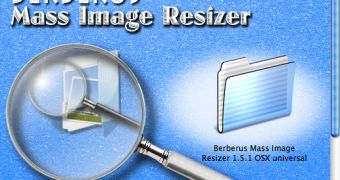
 14 DAY TRIAL //
14 DAY TRIAL //