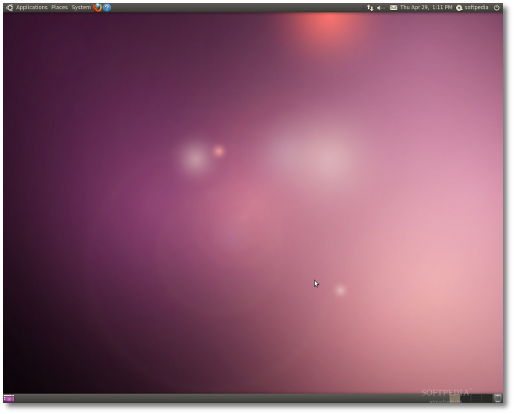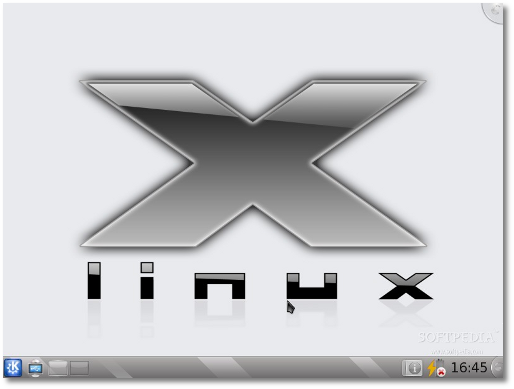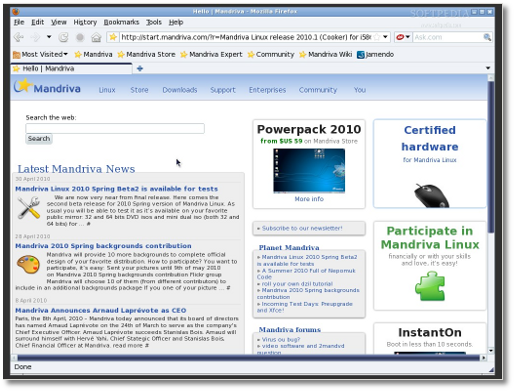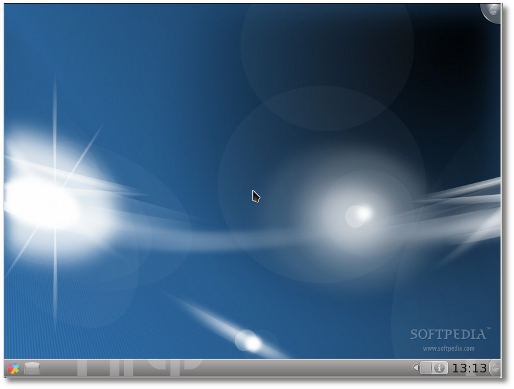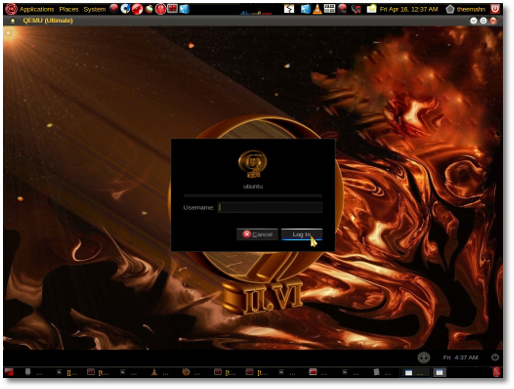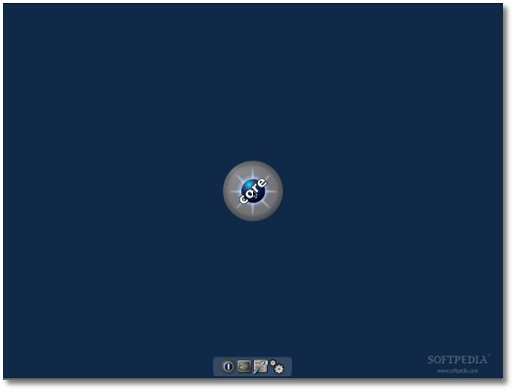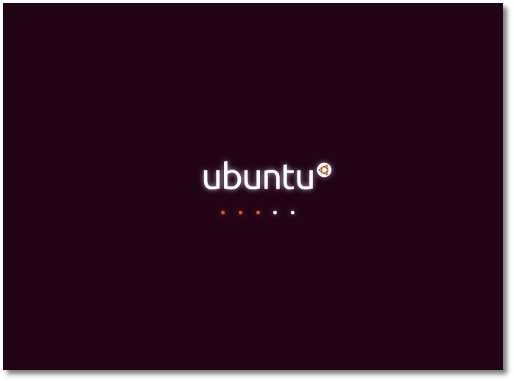Welcome to the 95th issue of Softpedia Linux Weekly!
The following Linux-based operating systems were announced last week: Ubuntu 10.04 LTS, NimbleX 2010 Beta, Yoper Linux 2010, Mandriva Linux 2010.1 Beta 2, Ultimate Edition 2.6, and Tiny Core Linux 2.11. In other news: Nvidia released Nvidia 195.36.24 video driver; x264 became the first free software Blu-ray encoder; Mark Shuttleworth announced that Ubuntu 10.10 Netbook Edition could get a global menu; AMD released ATI Catalyst 10.4 with initial support for Ubuntu 10.04 LTS; Ubuntu 10.04 LTS has now a comprehensive manual. For this week, we've also prepared a nice and useful tutorial about how to fix the big and ugly Plymouth logo in Ubuntu 10.04 LTS. The weekly ends with the video clip of the week, the latest Linux distributions released/updated and the development releases.
 Summary:
Summary:

 On April 29th, after three alphas, two betas and a release candidate, Canonical announced the release of Ubuntu 10.04 LTS dubbed Lucid Lynx. It all began on September 22nd, 2009, when Mark Shuttleworth announced the Lucid Lynx operating system, the next major release of the popular Ubuntu Linux operating system. Ubuntu 10.04 LTS is also the twelfth release of the Ubuntu OS and, being an LTS (Long Term Support) release it will be supported for 3 years on desktops and 5 years on servers.
On April 29th, after three alphas, two betas and a release candidate, Canonical announced the release of Ubuntu 10.04 LTS dubbed Lucid Lynx. It all began on September 22nd, 2009, when Mark Shuttleworth announced the Lucid Lynx operating system, the next major release of the popular Ubuntu Linux operating system. Ubuntu 10.04 LTS is also the twelfth release of the Ubuntu OS and, being an LTS (Long Term Support) release it will be supported for 3 years on desktops and 5 years on servers.
Highlights of Ubuntu 10.04 LTS:
· GNOME 2.30.0 desktop environment; · Linux kernel 2.6.32.11; · Nouveau video driver; · X.Org 7.5; · X.Org server 1.7.6; · Compiz Fusion 0.8.4; · Plymouth graphical boot manager; · New artwork.
Download Ubuntu 10.04 LTS right now from Softpedia.

 Also on April 29th, after a couple of years of silence, Bogdan Radulescu announced a new version of NimbleX, a light-weight, Slackware-based Linux distribution. Still in testing, the NimbleX 2010 Beta has been released to all eager users. You can take it for a spin to see how it handles or to see what’s changed. The long wait may have been worth it, as NimbleX 2010 comes with a lot of changes and updates, completely overhauling the previous version.
Also on April 29th, after a couple of years of silence, Bogdan Radulescu announced a new version of NimbleX, a light-weight, Slackware-based Linux distribution. Still in testing, the NimbleX 2010 Beta has been released to all eager users. You can take it for a spin to see how it handles or to see what’s changed. The long wait may have been worth it, as NimbleX 2010 comes with a lot of changes and updates, completely overhauling the previous version.
Highlights of NimbleX 2010 Beta:
· Linux kernel 2.6.33 with squashfs and aufs2 - better hardware support and power management; · XServer 1.7.5 - the latest stable release; · KDE4 replaces KDE3 as the default desktop; · OpenOffice replaces KOffice; · GIMP, VirtualBox, Mozilla Firefox, Transmission and other applications; · More libraries included by default.
Download NimbleX 2010 Beta now from Softpedia. Remember that this is a beta release and it should NOT be installed on production machines. It is intended to be used for testing purposes only.

 On April 30th, Mandriva announced Mandriva Linux 2010.1 Beta 2, which comes with the latest Linux kernel 2.6.33.2, GNOME 2.30.1, KDE SC 4.42, Mozilla Firefox 3.6.3, OpenOffice.org 3.2.0 and many others. The Diskdrake and installer now offer better encryption support. Mandriva Linux 2010.1 Beta 2 also comes with several enhancements for the Mandriva Directory Server. Since this is a beta release there are still known issues.
On April 30th, Mandriva announced Mandriva Linux 2010.1 Beta 2, which comes with the latest Linux kernel 2.6.33.2, GNOME 2.30.1, KDE SC 4.42, Mozilla Firefox 3.6.3, OpenOffice.org 3.2.0 and many others. The Diskdrake and installer now offer better encryption support. Mandriva Linux 2010.1 Beta 2 also comes with several enhancements for the Mandriva Directory Server. Since this is a beta release there are still known issues.
Highlights of Mandriva Linux 2010.1 Beta 2:
· Linux kernel 2.6.33.2; · X.Org 7.5; · Xorg Server 1.7.6; · KDE SC 4.4.2; · GNOME 2.30.1; · GNOME Shell 2.29.1; · Mozilla Firefox 3.6.3; · OpenOffice.org 3.2; · Amarok 2.3.1 Beta1; · Deluge 1.2.3; · Transmission 1.92; · Chromium web browser; · Skrooge 0.7.0; · Homebank 4.2.1; · libgpod 0.7.93; · Gutenprint 5.2.5; · Lives 1.3.2; · Kdenlive 0.7.7.1; · Bluefish 2.0.0; · OpenShot 1.1.3; · Nouveau driver; · ATI Radeon 6.13 video driver; · Mesa 7.8; · Intel video driver 2.11.0; · NTFS-3G 2010.03.06; · Glibc 2.11.1; · GDB debugger 7.1; · Ruby 1.9.1; · Python 2.6.5; · Munin 1.4.4; · Spamassassin 3.3.1; · Zabbix 1.8.2; · Postfix 2.7.0.
Download Mandriva Linux 2010 Beta 2 right now from Softpedia. Remember that this is a beta release and it should NOT be installed on production machines. It is intended to be used for testing purposes only.

 On May 1st, Tobias Gerschner announced Yoper Linux 2010, codenamed Dresden. The custom-built Linux distro focuses on speed and the latest version is no different. Yoper Linux 2010 comes with an optimized Linux kernel 2.6.33 aimed specifically at desktop users. It’s available in four desktop environment flavors, for all tastes and systems.
On May 1st, Tobias Gerschner announced Yoper Linux 2010, codenamed Dresden. The custom-built Linux distro focuses on speed and the latest version is no different. Yoper Linux 2010 comes with an optimized Linux kernel 2.6.33 aimed specifically at desktop users. It’s available in four desktop environment flavors, for all tastes and systems.
Yoper Linux 2010 comes with four desktop options, all of the popular choices with the notable exception of GNOME. You can get Yoper Linux 2010 with KDE4, KDE3, LXDE and XFCE. There are five ISOs available, one for each desktop environment and an SLIM CD version that doesn’t come with a graphical interface.
Download Yoper Linux 2010 right now from Softpedia.

 On May 2nd, TheeMahn announced the release of Ultimate Edition 2.6, an Ubuntu-based Linux distribution that aims to be, well, ultimate, packing in as much functionality and apps as possible. Ultimate Edition 2.6 bundles proprietary drivers, to get things running out of the box, and plenty of packages for the power users. If you like flashy themes, as many Compiz effects as your graphics card can handle and having everything plus the kitchen sink pre-installed, then this is the Linux distribution for you.
On May 2nd, TheeMahn announced the release of Ultimate Edition 2.6, an Ubuntu-based Linux distribution that aims to be, well, ultimate, packing in as much functionality and apps as possible. Ultimate Edition 2.6 bundles proprietary drivers, to get things running out of the box, and plenty of packages for the power users. If you like flashy themes, as many Compiz effects as your graphics card can handle and having everything plus the kitchen sink pre-installed, then this is the Linux distribution for you.
Download Ultimate Edition 2.6 right now from Softpedia.

 Also on May 2nd, Robert Shingledecker announced the Tiny Core Linux 2.11 operating system. The light-weight Live CD/USB Linux distribution got a decent number of updates and most of the work was focused on bringing Tiny Core in line with the freedesktop.org standard. The developers are also saying that Tiny Core 3.0 is just around the corner.
Also on May 2nd, Robert Shingledecker announced the Tiny Core Linux 2.11 operating system. The light-weight Live CD/USB Linux distribution got a decent number of updates and most of the work was focused on bringing Tiny Core in line with the freedesktop.org standard. The developers are also saying that Tiny Core 3.0 is just around the corner.
Highlights of Tiny Core Linux 2.11:
· Freedesktop.org-compliant system menu with extension support for flwm, LXDE, XFCE, jwm, and hackedbox; · BusyBox updated to 1.16.1; · Updated flwm_topside_initmenu, flwm_topside_makemenu and desktop.sh for freedesktop support; · New tc2freedesk and wbar_icon_upd.sh for freedesktop support; · New "Power Off" button in wbar; · New OnDemand support for flwm, LXDE, and XFCE, jwm, and hackedbox; · "Mirrors," and "OnDemand" menu creation links in appbrowser; · Updated appsaudit with "OnDemand" selection/creation from existing downloaded extensions; · Updated appsaudit "Update Dependencies" to support recursion, and separate "Build Database" option; · Updated mnttool smaller GUI, less screen space, and more intuitive; · New "Services" added to system menu and required /etc/init.d/services; · New optional zsync update support for faster extension updates; · Center option for wallpapers, changed label Scale to Full and added Fill (Stretch); · Updated setbackground for hsetroot -full and -fill options; · Fixed utc TZ bug in tc-config; · Re-organized cpanel removing OnDemand, TCE MIrrors, and daemons now handled by Services; · New .X.d/ directory for startup X programs. See wbar as an example of sourced in items; · Netcardconfig renamed to network.
Download Tiny Core Linux 2.11 right now from Softpedia.
· Nvidia announced on April 23rd a new version of its proprietary driver for the Nvidia graphics cards. Nvidia 195.36.24 adds support for new GPUs, and fixes a few issues. But the most important thing is that Nvidia 195.36.24 has support for X Server 1.8. Among the supported graphics cards in Nvidia 195.36.24, we can mention: GeForce GTX 480, GeForce GTX 470 and Tesla C2050. The "red flashes" issue in XVideo frames was fixed, and the "Supported NVIDIA GPU Products" list was updated to include missing GPUs. Read more about it here.

· The team behind the x264 project, the free software video encoder for the H.264 standard, said on April 25th that it was now possible to create Blu-ray-compliant video streams with x264. This first step will enable regular users and amateur film makers to create HD video files, which will work with all hardware Blu-ray players. Read more about it here.

· Ubuntu has set out to change that and developers are looking at several ways to improve the usability of the GNOME desktop. Ubuntu 10.04 comes with quite a few, more or less, radical changes, the window controls are now on the left, for example, but even bigger things are planned for Ubuntu Nebook Edition. By default, the user will see the window title and the controls and the menu will only show up when hovering the mouse above it, or by pressing the Alt key. All of this hasn’t been confirmed for inclusion in Ubuntu 10.10 as it’s very early in the development cycle, but, if everything goes smoothly, it should be available in Ubuntu Nebook Edition in six months’ time. Read more about it here.

· AMD announced on April 28th the release of its newest graphics card drivers for Linux. Ubuntu Nebook Edition ATI Catalyst 10.4 brings a number of fixes and also gets initial support for Ubuntu 10.04 LTS, due to be released later today. It’s available in package form for most of the popular commercial Linux distributions. The drivers are updated to version 8.723, in ATI Catalyst 10.4. As usual, AMD video drivers support both x86 and 64-bit architectures. Read more about it here.

· Taking your first steps with Linux or Ubuntu? You picked the right time, on April 29th, the Ubuntu Manual Project released the first-ever Ubuntu Manual. The community project aims to create a comprehensive and easy-to-understand manual for Ubuntu to help out new and old users alike. The first edition, “Getting Started with Ubuntu 10.04,” covers all of the basics of installation and first use, but also delves into specific areas like Hardware and Security. Read more about it here.

 Tutorial of the Week: How to Fix the Big and Ugly Plymouth Logo in Ubuntu 10.04
Tutorial of the Week: How to Fix the Big and Ugly Plymouth Logo in Ubuntu 10.04
· From the article: "It appears that Canonical refused to fix a bug in Ubuntu 10.04 LTS. And we are talking about the Ubuntu logo shown during boot. Long story short, the logo looks fine when you install Ubuntu, but, after you install the proprietary Nvidia and ATI video drivers, the logo gets bigger and ugly! In this tutorial we provide two fixes for this issue: the first one will restore the resolution of the Ubuntu logo, pretty much like it was when you installed Ubuntu; and the second one will remove the logo, showing only a dark screen until the login manager appears."
Read the complete tutorial here.

 Video Clip of the Week: Workspaces & How We Use Them? - Ubuntu 10.04
Video Clip of the Week: Workspaces & How We Use Them? - Ubuntu 10.04
· For this week, we've posted a 720p High Definition video clip that teaches users how to employ multiple workspaces in the newly released Ubuntu 10.04 LTS operating system. The video has 8 minutes and 1 seconds, and it was posted by gotbletu. Enjoy!
· freeBloo 0.10.3 · nFlux debian Squeeze i686 RC2 · nFlux ubuntu 10.04 i686 RC2 · nFlux Slackware 13/current i686 RC1
 Distributions Updated Last Week:
Distributions Updated Last Week:
· Mythbuntu 10.04 · GParted LiveCD 0.5.2-9 · Kubuntu Netbook Remix 10.04 LTS · Kubuntu 10.04 LTS · Ubuntu Netbook Remix 10.04 LTS · Ubuntu Enterprise Cloud 10.04 LTS · Ubuntu Server 10.04 LTS · Ubuntu Studio 10.04 · Xubuntu 10.04 · Edubuntu 10.04 · Ubuntu Rescue Remix 10.04 · grml 2010.04 · Kahel OS 05-01-2010 · EeeMC 10.04.1 · Linvo 2010.3 · Lubuntu 10.04 · Clonezilla LiveCD 1.2.5-10 · Turtle Kevux 0.9.1 · Ikki Boot 3.1
· APODIO 7.04 Beta · BlankOn 6.0 Alpha 2 · LinEx 2010 Beta 2 · ArchBang 2.01 Beta 1 · openSUSE Linux 11.3 Milestone 6 · Frugalware Linux 1.3 Pre 1
See you again next Monday, May 10th, for another issue of Softpedia Linux Weekly.

 14 DAY TRIAL //
14 DAY TRIAL //