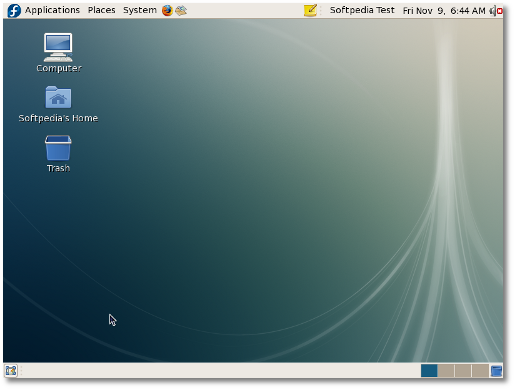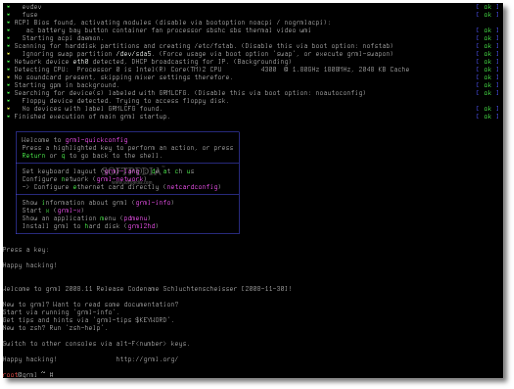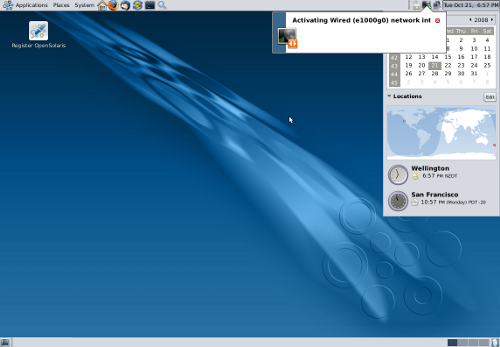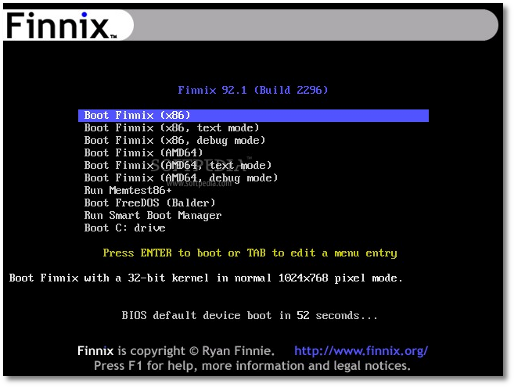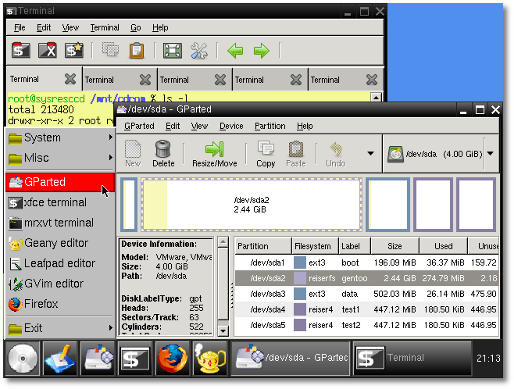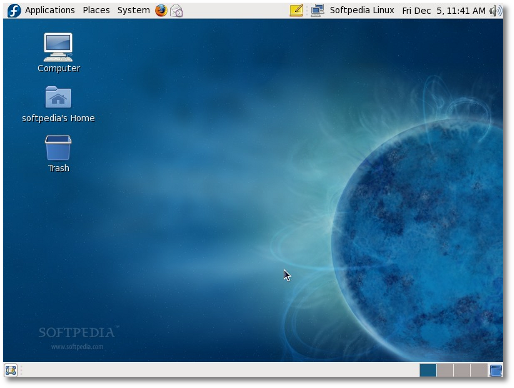Welcome to the 23rd issue of Softpedia Linux Weekly!
This week, we've added yet another new section in our weekly, called "Development Releases," in order to separate the stable Linux distribution releases from the unstable ones, the latter being addressed only to testers. This week's newsletter for our esteemed Linux readers starts with a sad announcement for the users of Fedora 8, which will reach its end-of-life on January 7, 2009. The weekly continues with the new features/improvements brought by grml 2008.11, a Debian-based Live CD designed for system administrators. Even if it is not a Linux distribution, the new release of OpenSolaris is so bleeding-edge that we think it's worth the mention in our weekly. Ryan Finnie presents the first maintenance release of Finnix 92, an operating system designed to be used by system administrators. Last but not least, Francois Dupoux and Barry Kauler announced their latest releases for SystemRescueCD and Puppy Linux, respectively. The weekly ends with a requested tutorial about how to install Fedora 10, the DVD edition. Also, don't forget to check out the video clip of the week, the latest Linux distributions released/updated last week and the development releases, at the end of the article!
Summary:
 On November 27th, Jon Stanley posted a reminder on the Fedora announce list, that Fedora 8 (Werewolf) would reach its end-of-life on Christmas day, December 25th, 2008. The end of life actually means that Fedora 8 users will not receive security/critical fixes and software updates any longer. However, the team decided to extend its life until January 7, 2009. Therefore, we strongly suggest to upgrade your Fedora 8 machine(s) to the newly released Fedora 10.
On November 27th, Jon Stanley posted a reminder on the Fedora announce list, that Fedora 8 (Werewolf) would reach its end-of-life on Christmas day, December 25th, 2008. The end of life actually means that Fedora 8 users will not receive security/critical fixes and software updates any longer. However, the team decided to extend its life until January 7, 2009. Therefore, we strongly suggest to upgrade your Fedora 8 machine(s) to the newly released Fedora 10.
Codenamed "Werewolf," Fedora 8 was unleashed on the 8th of November, 2007 by Max Spevack (project leader at that time), and like every new Fedora release, the Werewolf brought new and exciting technologies (very popular at that point in time), such as the amazing PulseAudio sound server; the Codec Buddy, a magical utility that automatically downloads necessary codecs for different audio and video streams; system-config-firewall, a new graphical firewall configuration tool; enhanced printer management; Bluetooth integration; improved Java support through IcedTea; NetworkManager 0.7, which provided improved network management; improved laptop support; Compiz and Compiz-Fusion, Online Desktop, a tool that transforms your desktop in the perfect window for online applications like GMail, Photobucket, Facebook, eBay; PolicyKit, the way to easy and secure administration; Rsyslog, a new system logging daemon; Transifex, a new translation infrastructure and, of course, a new look and feel.
 The 1st of December brought the grml 2008.11 release, dubbed Schluchtenscheisser. The new version includes a number of bug fixes, improvements and software updates. grml 2008.11 is powered by a new Linux kernel, based on vanilla kernel 2.6.26.8, which includes various patches and a few extra modules such as madwifi, ndiswrapper, at76-usb, openafs, VirtualBox-ose-guest, rt73, rt2500, rt2400, linux-wlan-ng, loop-aes, squashfs, kqemu. Highlights of grml 2008.11 include:
The 1st of December brought the grml 2008.11 release, dubbed Schluchtenscheisser. The new version includes a number of bug fixes, improvements and software updates. grml 2008.11 is powered by a new Linux kernel, based on vanilla kernel 2.6.26.8, which includes various patches and a few extra modules such as madwifi, ndiswrapper, at76-usb, openafs, VirtualBox-ose-guest, rt73, rt2500, rt2400, linux-wlan-ng, loop-aes, squashfs, kqemu. Highlights of grml 2008.11 include:
· vcs_info was integrated in the Zsh prompt; · the tohd and isofrom boot options were re-implemented; · syslog-ng was replaced by rsyslog; · support for Swedish keyboard layout was added; · if the 'ssh' boot option does not have any other option, a random password will be used; · grml-chroot - a chroot wrapper, which handles the proc/sys/pts/dev filesystem; · swspeak-setup - activates the software speak(up) features, which are used within the swspeak boot option.
Download grml 2008.11 right now from Softpedia.
 The 2nd day of December brought OpenSolaris 2008.11, the Sun Microsystems' open source operating system. Not only is this release much better, faster and more powerful than the previous one, but it also includes all the latest technologies and applications, such as OpenOffice.org 3.0.0 or wireless drivers that... "just work." OpenSolaris 2008.11 has a wonderful and highly customized GNOME 2.24, patched with many improvements requested by users, which offers you a lightweight but very powerful desktop environment. The amazing ZFS filesystem will automatically create snapshots of your files, and they can be browsed using the Time Slider feature from Nautilus.
The 2nd day of December brought OpenSolaris 2008.11, the Sun Microsystems' open source operating system. Not only is this release much better, faster and more powerful than the previous one, but it also includes all the latest technologies and applications, such as OpenOffice.org 3.0.0 or wireless drivers that... "just work." OpenSolaris 2008.11 has a wonderful and highly customized GNOME 2.24, patched with many improvements requested by users, which offers you a lightweight but very powerful desktop environment. The amazing ZFS filesystem will automatically create snapshots of your files, and they can be browsed using the Time Slider feature from Nautilus.
Highlights of OpenSolaris 2008.11:
· ZFS Filesystem (with snapshot support); · GNOME 2.24 - Powerful desktop environment; · Mozilla Firefox 3.0 - Award winning web browser; · OpenOffice.org 3.0 - Open source office suite; · NetBeans and Eclipse - Powerful Integrated Development Environments; · Songbird - Powerful music player; · Transmission - Popular BitTorrent client; · Gobby - A collaborative editor; · Tracker - Desktop search tool; · Improved printer manager; · Improved package manager; · Software updates notifier; · New software repositories; · Better wireless drivers; · Improved hardware support; · Improved Web Stack; · Storage profiles; · Automated installer - Supports local and network installations; · COMSTAR - Turns an OpenSolaris host into an SCSI storage device or target; · Distribution constructor - Build bootable and pre-configured OpenSolaris images.
Download OpenSolaris 2008.11 right now from Softpedia.
 On December 4th, Ryan Finnie announced Finnix 92.1, the first maintenance release of the Finnix 92.0 Linux distribution. The most significant feature of Finnix 92.1, dubbed Crandon, is the new Debian 2.6.26-7 based Linux kernel and it includes the following changes since the 92.0 release:
On December 4th, Ryan Finnie announced Finnix 92.1, the first maintenance release of the Finnix 92.0 Linux distribution. The most significant feature of Finnix 92.1, dubbed Crandon, is the new Debian 2.6.26-7 based Linux kernel and it includes the following changes since the 92.0 release:
· In the x86 boot menu, a space was added after the boot parameters. In order to add extra boot parameters, select a menu item, press the Tab button, then type the parameters; · The cheat codes for the x86 boot screen were re-added. Users can access them with the F2 key; · Added the emad game. emad is an action/adventure side-scrolling RPG platformer game, about a kid and his loving pet pig. The action takes place in the 38th century, Scotland; · The dvdrtools package was removed, because wodim offers the same functionality; · dist-upgrade.
Download Finnix 92.1 right now from Softpedia.
 On December 8th, SystemRescueCD 1.1.3 was released and it introduces a new Linux kernel (version 2.6.27.7) with support for the Reiser4 filesystem. Other changes since version 1.1.2 include:
On December 8th, SystemRescueCD 1.1.3 was released and it introduces a new Linux kernel (version 2.6.27.7) with support for the Reiser4 filesystem. Other changes since version 1.1.2 include:
· memtest86+ was updated to version 2.10; · The NTFS-3G software was updated to version 1.5130 (offers full read/write support for NTFS filesytems); · The backup tool for Linux filesystems, FSArchiver, was updated to version 0.1.6; · squashfs was updated to version 3.4 and it has lzma support; · Gparted was updated to version 0.4.1; · Support for the ext4 filesystem was backported from the release candidate version of the Linux kernel 2.6.28; · Added core-iscsi-tools and iscsitarget; · The pxe network boot bug was fixed and it can now get a dynamic IP address; · Fixed thttpd permissions bug.
Download SystemRescueCD 1.1.3 right now from Softpedia.
 Also on December 8th, Barry Kauler announced, on his blog, the immediate availability of Puppy Linux 4.1.2. This is the second maintenance release of Puppy 4.1 and it includes about ten bug fixes since the 4.1.1 version, which was released a month ago. Here's the changelog for Puppy 4.1.2:
Also on December 8th, Barry Kauler announced, on his blog, the immediate availability of Puppy Linux 4.1.2. This is the second maintenance release of Puppy 4.1 and it includes about ten bug fixes since the 4.1.1 version, which was released a month ago. Here's the changelog for Puppy 4.1.2:
· Fixed the ohci-hcd USB driver; · Fixed the .deb packages extraction bug; · Fixed Pmetatagger; · The modem detection works better now; · Some tweaks were applied to the network connection at bootup; · SFS files can now be loaded; · Pmount no longer crashes; · PCMCIA is now recognized in the initrd; · Fixed RAM-save-interval; · Fixed /tmp/versioncleanup.
Download Puppy Linux 4.1.2 right now from Softpedia.
 Tutorial of the Week: Installing Fedora 10
Tutorial of the Week: Installing Fedora 10
· Fedora 10, also known as Cambridge, was released on November 25th, 2008, and it brings GNOME 2.24 and KDE 4.1, faster boot experience with Plymouth, better printing, better webcam support, improved wireless network connection sharing, better software maintenance and update (powered by PackageKit and RPM 4.6), and virtualization storage. Plus, it adds a new security tool for IDS (Intrusion Detection System) called SecTool.
The tutorial will teach you how to install the DVD edition of the Fedora 10 operating system on your PC. Why the DVD edition? Because we believe it offers most of the applications you'll need. Read it here.
· This week, we decided to present a video clip called "Ubuntu 8.10 - Intrepid Ibex + Compiz Fusion" posted by deimis360. The video is 6:24 minutes long, and showcases most of the effects offered by Compiz Fusion in a highly customized version of the Ubuntu 8.10 (Intrepid Ibex) operating system. Enjoy!
 Distributions Released Last Week:
Distributions Released Last Week:
· WeakNet Linux 1.0 · CentServer 0.8 · TurnKey PostgreSQL Live CD 2008.12.04-hardy-x86
 Distributions Updated Last Week:
Distributions Updated Last Week:
· Wifislax 3.1 · R.I.P. 7.3 · Weasel GNU/Linux 2.0.2 · Ubuntu Privacy Remix 8.04 r1 · paldo 1.16 · uzklive 2.3 · Webconverger 4.0 · Ikki Boot 2.0 · Vibuntu 1.1
· Slackware 12.2 RC1 · VectorLinux 6.0 Beta 2 · PCLinuxOS 2009 Beta 2

 14 DAY TRIAL //
14 DAY TRIAL //