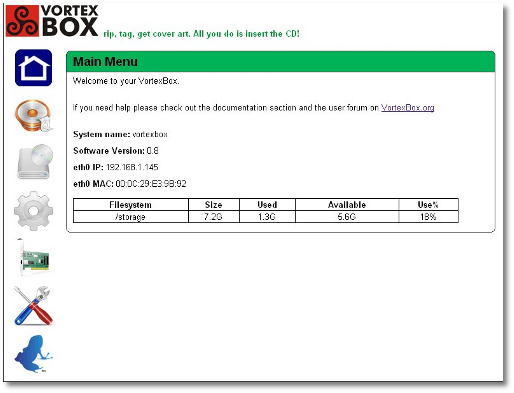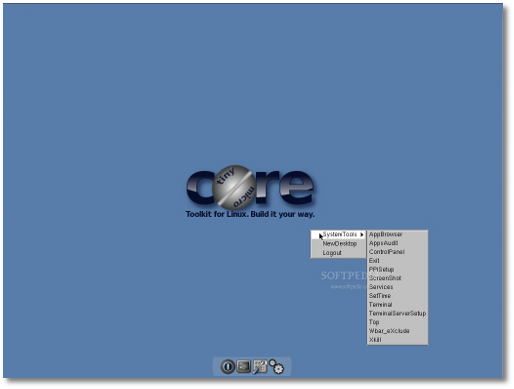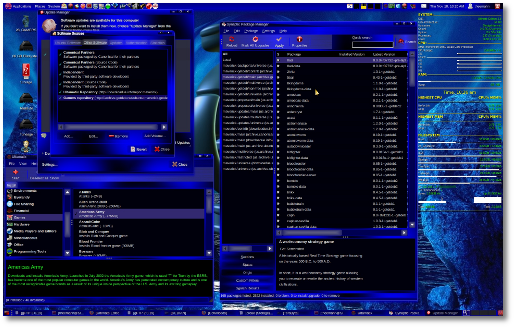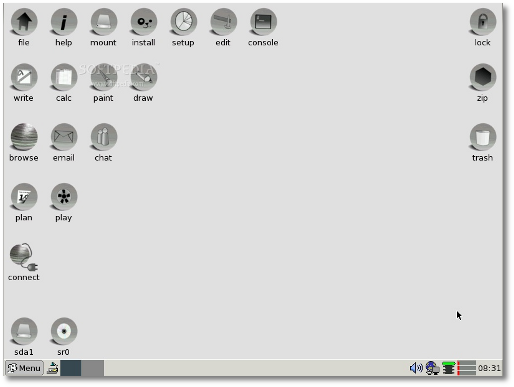Welcome to the 125th issue of Softpedia Linux Weekly!
The following Linux-based operating systems have been announced last week: BackTrack 4 R2, VortexBox 1.6, Tiny Core Linux 3.3, Chakra GNU/Linux 0.2.4, Ultimate Edition Gamers 2.8 and Quirky 1.4. The video clip of the week shows you a nice tutorial about how to setup your IP and Lan/Wlan so you can access all the clients on your network, in-order to pentest them, with the help of BackTrack 4. The weekly ends with the new/updated Linux distributions, and the development releases.
 Summary:
Summary:

 On November 19th, Offensive Security proudly announced the immediate availability for download of a new BackTrack 4 release, their extremely popular security oriented operating system. Dubbed Nemesis, BackTrack 4 R2 is powered by a new Linux kernel, includes support for USB 3.0, an improved mac80211 stack, better hardware support, support for broader wireless card, faster desktop responsiveness, and much more!
On November 19th, Offensive Security proudly announced the immediate availability for download of a new BackTrack 4 release, their extremely popular security oriented operating system. Dubbed Nemesis, BackTrack 4 R2 is powered by a new Linux kernel, includes support for USB 3.0, an improved mac80211 stack, better hardware support, support for broader wireless card, faster desktop responsiveness, and much more!
Highlights of BackTrack 4 R2:
· Linux kernel 2.6.35.8 (with better mac80211 stack); · Support for USB 3.0; · Support for new wireless cards; · Applied all wireless Injection patches for maximum support on wireless attacks; · Faster desktop environment; · The Fluxbox window manager was revamped for the KDE challenged; · Metasploit was rebuilt from scratch. The MySQL db_drivers are now working out-of-the-box; · Old packages were updated, new ones added, and the obsolete ones were removed; · Added a new BackTrack Wiki with better support and documentation.
Download BackTrack 4 R2 now from Softpedia.

 On November 22nd, Andrew Gillis proudly announced the release of VortexBox 1.6, a Fedora-based operating system that turns any computer into a music server or jukebox. VortexBox 1.6 is based on Fedora 14 and includes bugfixes and various features.
On November 22nd, Andrew Gillis proudly announced the release of VortexBox 1.6, a Fedora-based operating system that turns any computer into a music server or jukebox. VortexBox 1.6 is based on Fedora 14 and includes bugfixes and various features.
Highlights of VortexBox 1.6:
· Based on Fedora 14; · Support for 4K sector driver; · USB 2 support; · Support for 192/24 USB DACs; · Faster boot times; · Faster files transfers; · Improved hardware compatibility.
Download VortexBox 1.6 now from Softpedia.

 Also on November 22nd, Robert Shingledecker announced the immediate availability of the Tiny Core Linux 3.3 operating system. The new release, Tiny Core Linux 3.3 brings a lot of bugfixes, updated scripts and applications, and various improvements.
Also on November 22nd, Robert Shingledecker announced the immediate availability of the Tiny Core Linux 3.3 operating system. The new release, Tiny Core Linux 3.3 brings a lot of bugfixes, updated scripts and applications, and various improvements.
Highlights of Tiny Core Linux 3.3:
· Added FLTK integrated file manager; · Added FLTK minimal editor; · Updated AppBrowser to include integrated setdrive; · wbar_exclude was replaced by wbarconf; · Added wbar_mv_icon to support wbarconf; · appsaudit, ondemand, and wbar_setup were updated for single ondemand directory. ondemand.ico/ was dropped; · flwm_initmenu was updated to support combined single ondemand directory; · flwm_ondemand was added to support combined single ondemand directory; · TCE Update was replaced by cpanel WbarConf; · The boot help screens f2 f3 f4e were reorganized and updated; · Frequently used items, AppsAudit and Run Command were moved to the System Tools menu; · Less frequently used items, PPI Setup and TermServer Setup were moved to Control Panel; · wbar was updated to support the new file manager icon. It is now removable via the new wbarconf; · wbar was updated to support the new MntToolicons and AppsAudit; · Added nozswap boot code to skip compressed SWAP in RAM; · Added tce-run to run and load tcz; · tce-audit was updated to support default pathing; · tce-load was updated to unmount meta (empty) extensions; · tce-setdrive was updated to support call via AppBrowser; · tc-config was updated (the settime boot code was removed); · tc-config was updated (wait_scsi_scan was moved inside nofstab check); · The ondemand generated scripts were updated to pass command-line arguments; · Unused /etc/udev/rules/64-md-raid.rules was deleted.
Download Tiny Core Linux 3.3 now from Softpedia.

 On November 23rd, Phil Miller announced the immediate release of Chakra GNU/Linux 0.2.4, which features the new KDE Software Compilation 4.4.5 environment. Chakra GNU/Linux 0.2.4 also features Linux kernel 2.6.33.7-2 with LZMA support, new video drivers from AMD and Nvidia, and Xorg Server 1.7.7.
On November 23rd, Phil Miller announced the immediate release of Chakra GNU/Linux 0.2.4, which features the new KDE Software Compilation 4.4.5 environment. Chakra GNU/Linux 0.2.4 also features Linux kernel 2.6.33.7-2 with LZMA support, new video drivers from AMD and Nvidia, and Xorg Server 1.7.7.
Highlights of Chakra GNU/Linux 0.2.4:
· Linux kernel 2.6.33.7-2 (with LZMA support); · Updated aufs2 to version 20100514-6; · KDE Software Compilation 4.4.5 Environment; · Xorg Server 1.7.7; · ATI Catalyst 10.8 video driver; · Nvidia 256 and Nvidia Legacy series video drivers;
addedpacks: · Updated chakra-hardware-detection; · The chakra-initscripts package was ported to larch8; · Added support for larch8; · The tool-chain has been updated; · Various other pkg-updates;
tribe: · The code has been cleaned; · The gui has been revamped; · Initial translations have been activated.
Download Chakra GNU/Linux 0.2.4 now from Softpedia.

 On November 25th, TheeMahn proudly announced Ultimate Edition Gamers 2.8, a popular Linux distribution based on Ubuntu, which brings to Linux users lots of pre-added games in a 4GB, downloadable DVD ISO image. Being built off Ubuntu 10.10 (Maverick Meerkat) by hand, Ultimate Edition Gamers 2.8 is definitely one of the most awaited and fun Linux operating systems.
On November 25th, TheeMahn proudly announced Ultimate Edition Gamers 2.8, a popular Linux distribution based on Ubuntu, which brings to Linux users lots of pre-added games in a 4GB, downloadable DVD ISO image. Being built off Ubuntu 10.10 (Maverick Meerkat) by hand, Ultimate Edition Gamers 2.8 is definitely one of the most awaited and fun Linux operating systems.
Highlights of Ultimate Edition Gamers 2.8:
· Armagetronad; · Gunroar; · Kobo deluxe; · Hedgewars; · Pingus; · Urbanterror; · Bzflag; · Gridwars 2; · Chromium-bsu; · Criticalmass; · Assaultcube; · Defendguin; · Kapman; · Frozen-bubble; · Kblocks; · Fretsonfire; · Gtkboard games (32 board games); · Vgacard games (4 card games); · Warzone 2100; · Barrage; · Glest; · Scorched3d; · Enemy-territory; · Boswars; · Orbital-eunuchs-sniper; · Performous; · Warsow.
Download Ultimate Edition Gamers 2.8 now from Softpedia.

 On November 27th, Barry Kauler has announced the immediate availability for download of the Quirky 1.4 operating system. One of the big new features in Quirky 1.4 is improved support for analog and 3G modems which should come in especially handy for those using netbooks.
On November 27th, Barry Kauler has announced the immediate availability for download of the Quirky 1.4 operating system. One of the big new features in Quirky 1.4 is improved support for analog and 3G modems which should come in especially handy for those using netbooks.
Highlights of Quirky 1.4:
· Better support for analog/3G modems; · New Video Upgrade Wizard; · Better DejaVu fonts; · Improved file locating and handling at bootup and shutdown; · Ask before upgrading a save-file; · Dialog to install Flash Player; · /etc/modprobe.conf removed; · Faster startup for the welcome-first-boot window; · New GUI for the ALSA Wizard, bugs fixed; · Accumulated monthly network transfers, improved; · Fixed file downloading; · Proxy server setup; · Other minor bug fixes and improvements.
Download Quirky 1.4 now from Softpedia.

 Video Clip of the Week: Hacking SSH with BackTrack 4 Final
Video Clip of the Week: Hacking SSH with BackTrack 4 Final
· For this week we've posted a 720p high-definition video clip that teaches you how to setup your IP and Lan / Wlan so you can access the clients on the network, in-order to pentest them with the BackTrack 4 operating system. The video has 3 minutes and 12 seconds, and it was posted by cyberjackcyberjack. Enjoy!
· Tango Studio 1.1 · Salix OS Fluxbox 13.1.2 RC1
 Distributions Updated Last Week:
Distributions Updated Last Week:
· ttylinux 12.2 · PCLinuxOS 2010.11 · Clonezilla LiveCD 1.2.6-45 · GParted LiveCD 0.7.0-7 · StressLinux 0.6.105 · Debian GNU/Linux 5.0.7 · R.I.P. 11.2 · EeeMC 10.10.24
· SimplyMEPIS 11.0 Alpha 3 · VLOS 2.2 Beta 2
See you again next Monday, December 6th, for another issue of Softpedia Linux Weekly.

 14 DAY TRIAL //
14 DAY TRIAL //