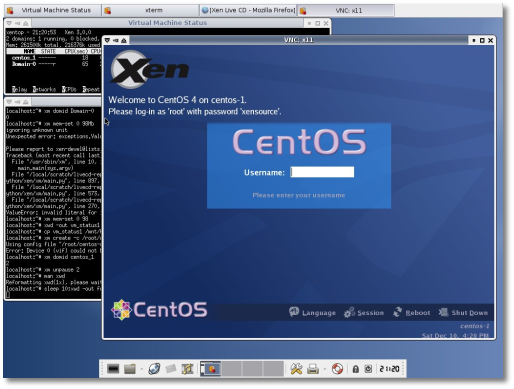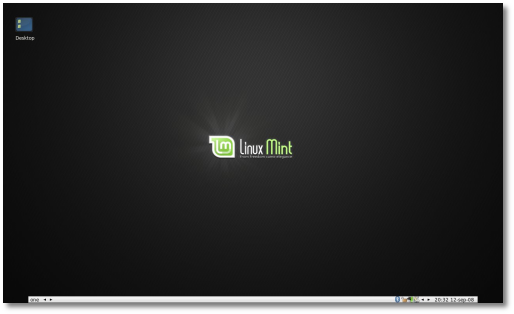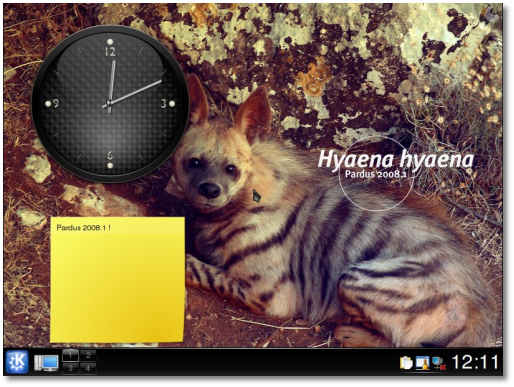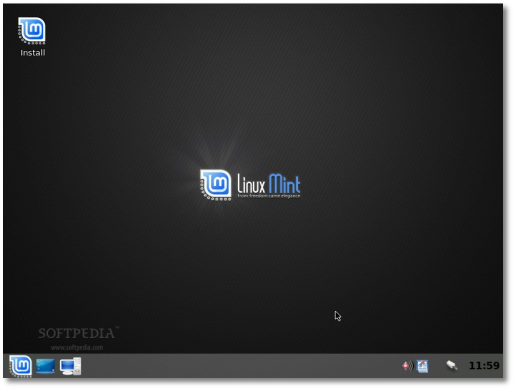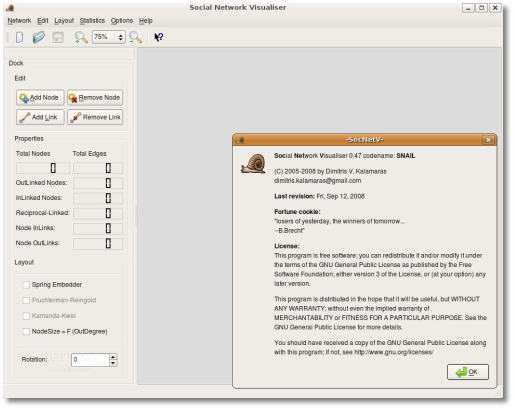Welcome to our 12th issue of Softpedia Linux Weekly!
Here’s what you can read about in this edition: CentOS 4.7 introduces better support for Guest OSes; the Linux Mint community releases Fluxbox edition of Elyssa; Pardus 2008.1 brings you KDE 4.1 with a glamorous desktop; the final version of PC-BSD 7.0 (Fibonacci Edition) is based on FreeBSD 7.0 STABLE and KDE 4.1.1; the final version of Linux Mint 5 KDE Edition comes with new tools; Sun Microsystems releases Project Kenai; Adobe launches AIR Beta for Linux users; Google releases Linux software repositories; ATI 8.9 video driver fixes lots of bugs; Novell and Wyse Technologies announce the first enterprise-class Linux Thin client; Ubuntu 8.10 Alpha 6 gets a nice screenshot tour; Canonical will offer multimedia codecs and DVD playback for sale; Foresight Linux releases Kid's Edition. You can also read an interesting review of the SocNetV application, and don't forget to check out the Linux distributions released/updated last week at the end of the article!
Summary:
• On September 13th, the CentOS team proudly announced the release and immediate availability of the seventh update to the CentOS 4 distribution series. CentOS 4.7 includes important bug fixes, such as the one regarding kernel versions 2.6.9-78.EL and 2.6.9-67.0.20.EL, while the installer comes now with the option to upgrade if an older version of CentOS is already installed on the computer. Among other features are Firefox 3.0.x, a kernel command line parameter to change the system clock rate and a better support for guest operating systems, via virtualization tools. The most important changes are:
· The SHA-256 and SHA-512 hash functions can now be used for password hashing; · A kernel command-line parameter (divider=[value]), which is useful when trying to adjust the system clock rate, while user space applications keep their visible HZ timing value, has been added; · Alongside the current 1.1.5 version of OpenOffice.org, the updates directory also includes a technology preview for version 2.0 that can be installed either alone, or along with the 1.1.5 version; · The use of paravirtualized block device and network drivers has been implemented, thus enhancing fully-virtualized guests' performance; · Mozilla Firefox 3.0.
Download CentOS 4.7 right now from Softpedia.
• Shane Joe Lazar announced on September 13th the first release candidate of Linux Mint 5 (codename Elyssa) Fluxbox Community Edition. This version brings some nice new features, such as:
· mint-mfm - probably the most important feature of this edition of Linux Mint is the auto-updating and auto-generating Fluxbox menu. You no longer have to manually configure the menu, unless you absolutely want to, in which case, your modifications will remain unaltered during the menu updates; another nice functionality here is that menu icons are just a click away from being enabled/disabled, depending on the user; · Multimedia compatibility - this version of Linux Mint doesn't stray from the usual features set when it comes to multimedia, as there are all sorts of preinstalled plugins and codecs ready for use; · Language and localization support - Linux Mint Fluxbox CE follows the goal of the Elyssa family releases in providing translations for all Mint tools, as well as a better localization; · Thunar custom actions - various custom actions have now been included to enhance the user's pleasant experience during a Linux Mint session. Some of the most notable are md5sum (a simple tool for rapidly calculating an md5 hash), folder sharing files over Samba, and facilitated installation of TrueType fonts; · Look and feel - although creating an equilibrium between a functional GUI and low resource usage was one of the primary goals, Linux Mint Fluxbox CE comes with a set of very attractive themes like Fluxbox style (in fact, a modified MurrinaFlux style), GTK theme, and Delta Green icon theme.
Download Linux Mint 5.0 RC1 Fluxbox CE right now from Softpedia. Remember that this is an unstable release and it should not be installed on production machines. It is intended to be used for testing purposes only!
• On September 15, the Pardus Team announced the first release of the Pardus 2008 branch. Pardus 2008.1 brings important features, such as:
· an efficient and powerful network manager; · two Live CD variants; · language support; · Linux kernel 2.6.25.16; · Mozilla Firefox 3.0.1; · and many more...
Download Pardus 2008.1 right now from Softpedia.
• The PC-BSD team proudly announced, on September 16th, the immediate availability of the final release of PC-BSD 7.0 (codename Fibonacci Edition). Being based on the stable version of FreeBSD 7.0, and powered by the popular KDE 4.1.1 desktop environment, PC-BSD 7.0 will offer you a modern, reliable and fast BSD operating system. This release comes with many software updates and bugfixes over previous versions. It also offers many ways of installation, from CD and DVD media, to USB sticks and Internet/Network install. PC-BSD 7.0 comes with:
· KDE 4.1.1 · Xorg 7.3 · KDE Language Packages · KDE Educational Games 4.1.1 · KDE Toys 4.1.1 · KDE SDK 4.1.1 · OpenOffice 2.4.1 PBI · Opera 9.52 PBI · FireFox 3.0.0.1 PBI · K3B 1.0.5 PBI · FreeBSD Ports Tree · FreeBSD System Source
Download PC-BSD 7.0 right now from Softpedia.
• The Linux Mint Team announced on September 16th the final version of Linux Mint 5.0 KDE Edition. Although very close to another important Mint release, the Fluxbox Edition, this version has great potential to become very popular among declared fans and newcomers alike. Linux Mint 5.0 KDE has an updated kernel, following closely the one of Ubuntu 8.04.1, and certain Mint specific tools such as:
· mintAssistant; · mintWifi; · mintInstall; · mintUpdate; · mintUpload.
Download Linux Mint 5.0 KDE Edition right now from Softpedia.
• Last Friday marked an important addition to the suite of websites dedicated to hosting open source projects, as Sun's Project Kenai was made available, and is now ready for use. The thing is, although anyone is free to visit, in order to start a project you need an invitation – and there are plenty of them to go around for now.
There are important, well-established developer hubs available nowadays (GoogleCode, GitHub and Sourceforge, to name just a few), but this one shows great potential of becoming just as popular. As for the obvious competition that will most certainly arise, Project Kenai's leaders state that this is not the purpose of their website, although it will certainly turn out to be a reality.
Project Kenai (pronounced "Keen eye") is basically a Rails application running JRuby over an Apache server (using mod_proxy_balancer) with a single MySQL database. Other features like Python, Perl are used to integrate Subversion, Mercurial, Bugzilla and Sympa (a mailing list software).
Read more about it here.
• On September 15th, Adobe announced Adobe AIR Beta for Linux, a new technology that allows Adobe AIR applications to be deployed on computers and devices powered by the Linux operating system. The following are some of the features that can be found in Adobe AIR Beta:
· Install/Uninstall/Update AIR applications; · AIR applications can be launched at startup; · HTML loader with JavaScript support was added, therefore HTML can be rendered within AIR applications; · Local database Application Programming Interfaces; · Filesystem that supports user folders such as Documents or Desktop; · Transparency; · Mouse events; · Networking; · Printing support; · and many more...
Download Adobe AIR Beta right now from Softpedia.
• On September 17th, Google announced a Linux software repository that greatly facilitates both the download and software updates for their applications. For now, only two of them (Picasa and Google Desktop) have been introduced to this repository, but we expect to see more Google apps very soon.
The following operating systems are supported:
· Ubuntu 8.04 · Debian GNU/Linux 4.0 · openSUSE 11.0 · Mandriva 2008
Read our tutorial about how to install the Google software repositories on Ubuntu 8.04 here.
• A new version of ATI/AMD's proprietary Linux video driver has been released on September 17th, bringing new support for some of the latest operating systems, along with many resolved features as well as certain known issues. Therefore, ATI/AMD 8.9 Display Driver runs now on Red Flag Desktop 6 SP1 and OpenSUSE 11. The following were resolved in this release:
· Changing the display resolution from the Catalyst Control Center Linux Edition and restarting X no longer leads to a fatal server error; · The 3D Page Tree from Catalyst Control Center Linux Edition doesn't fail to respond when clicking on it; · Default buttons without customs settings available, regarding driver options, are no longer provided by the Catalyst Control Center Linux Edition; · HDMI Audio support for Linux is now featured for the ATI Radeon HD 3100/3200 series of products; · A digital panel doesn't fail to become active when it is hot plugged to an ATI Radeon HD 46x0 series; · X no longer fails to respond when shutting down in dual head mode; · Playback of video files or suzi test app doesn't cause the entire X desktop including the mouse cursor to be choppy; · Systems running Linux will provide now TV size and positioning sliders; · Moving an application or browser window on a Linux Desktop doesn't generate corruption anymore; · and many more...
Download ATI/AMD 8.9 Display Driver right now from Softpedia.
• A couple of days ago, Novell and Wyse Technologies, one of the most important thin computing providers, announced a partnership to deliver Wyse Enhanced SUSE Linux Enterprise, the newest Linux OS specially designed for thin computing. This represents a very opportune mix between, on one hand, SUSE Linux Enterprise's security and flexibility, and Wyse's considerable experience in the field of thin computing.
Relying on Wyse Enhanced SUSE Linux Enterprise comes with a lot of benefits, since it generally gives a productivity and flexibility boost. End-users will now have the opportunity to minimize training costs, as Wyse provides a friendly interface, along with USB and cross-platform multimedia support. Important advantages are in store for IT administrators as well, given the fact that they benefit from the capabilities of the Wyse Device Manager and also of their thin client devices update automatically and boot-up configuration.
Read more about this partnership between Novel and Wyse Technologies here.
• Ubuntu 8.10 (Intrepid Ibex) Alpha 6 was released, as expected, on September 18th. This version comes with Firefox 3.0.2, Samba 3.2, and GNOME 2.24 Beta 2. The following applications are included:
· Kernel 2.6.27-3 (based on Linux kernel 2.6.27 RC) · X.Org Server 1.5 · Mozilla Firefox 3.0.2 · OpenOffice.org 2.4.1 · The GIMP 2.4.7 · F-Spot 0.4.4 · Pidgin 2.5.1 · Brasero 0.8.2 · Transmission 1.33 · Rhythmbox 0.11.6 · Ekiga 2.0.12 · Evolution 2.23.91 · Nautilus 2.23.92 · Vinagre 2.23.92
Download Ubuntu 8.10 Alpha 6 right now from Softpedia. Remember that this is a development release and it should NOT be installed on production machines. It is intended to be used for testing purposes only.
• On September 15th, Canonical announced the availability of a DVD player software and some media playback codecs for Ubuntu 8.04. Until now, this type of tools has been available only for Canonical's hardware partners, but Ubuntu's financial sponsor decided to present every user with the possibility to purchase them for themselves. Fluendo and Cyberlink, two of Canonical's partners, will be the providers when it comes to these new additions, available via the Ubuntu store.
One of the reasons for this move was the necessity to offer these services to users who install Ubuntu themselves, rather than acquire a pre-installed version.
Read more about it here.
• Foresight Linux Kid's Edition was announced on September 19th by Ken VanDine, on his blog. Foresight Linux Kid's Edition is a Linux distribution oriented towards children, and comes packed with many applications for educational and entertainment use. Foresight Linux Kid's Edition also has a highly customized GNOME desktop environment, with a single panel (on top) and redesigned start menu that makes it easy to find programs. Let's take a look at the applications provided by this edition of Foresight Linux:
· Tux Paint · Tux Typing · GCompris · Tux, of Math Command · SuperTux · SuperTuxKart · FooBillard · GNU Chess · Secret Maryo Chronicles
Download Foresight Linux Kid's Edition 1.0 right now from Softpedia.
· Another week, another review by Mihai Mircea for Softpedia Linux. This time, it's for the SocNetV application, aimed at providing sensible means for Social Network Analysis and Visualisation. From the review, "To put it simply, SocNetV (Social Network Visualizer) is mainly a tool for social network analysis, editing and, of course, viewing. As usual, I'd like to take a moment and give you some details about the primary concept this software exploits (social network), the understanding of which is very important. It seems only reasonable that when you take a first look at a program, you want (after you are first explained what it is good for) to know how that kind of software was developed and which are the needs it addresses."
Read this comprehensive review of SocNetV 0.47 here.
• Distributions Released Last Week:
· Foresight Linux Mobile Edition 1.0 · Virt-P2V 0.9.7 · Netzen Xt 0.1 · Fermi Linux 4.7
• Distributions Updated Last Week:
· sidux 008-03 Pre 1 · Pardus Linux 2008.1 · Linux Mint KDE Edition 5.0 · Wicker 8.04 2008-07-12 · Cooperation IWS 5.0 · Movitos USB Linux 2.0 · SME Server 7.4 Beta 1 · Clonezilla LiveCD 1.2.0-25 · TinyMe 2008.1 Alpha 1 · CacheGuard OS 5.3.5 · Damn Small Linux 4.4.6 · PING 2.01.19 · R.I.P. 6.6 · TITAN LEV 8.04.4 · PLD LiveCD th.2008.09 · openSUSE Linux 11.1 Beta 1 · Greenie Linux 3.1.1H · Slack Mini Server 1.3.12

 14 DAY TRIAL //
14 DAY TRIAL //