When I first heard of Kuler, the first thing that popped into mind was my best friend's colorblindness of the red-green type, also known as deuteranopia or deuteranomaly. It's most commonly referred to as Daltonism. The flash web app developed by Adobe makes it rather simple to pick an appropriate color combination for... well, anything. The Mondrianum plugin makes it work perfectly with Macs (only for Leopard users though). You can download Mondrianum right here on Softpedia.
While those who suffer from daltonism only have trouble with a couple of colors, that actually destroys their reference system, making nuances an even bigger problem. But since the only reason you chose to read this piece is because you either use a Mac and need this clever app, or you want to recommend it to someone like my friend, here's how it can be of some help to someone having trouble distinguishing colors, or just someone with really bad taste at that.
Having installed Mondrianum, this nifty plugin starts acting (system-wide) like a built-in color picker, good for use within any Mac application that supports this feature of Mac OS X. For example, iWork and iLife suites from Apple get along great with Mondrianum, while Google Sketchup, Coda and even CSSEdit have no trouble allowing it in either. More apps, less popular ones, use it just fine, too.
So, basically, Mondrianum is a plugin for your Mac. It lets you access color combinations from within any software that has a color palette available. Loads of color combos are available and they're rated too (check out the image above - click to enlarge). You'll be able to see which are the highest rated, the most popular and the most recently added color combinations. You can also save your favorite colors and color combinations in wells.
Mondrianum is currently in beta and has been confirmed to only work with Leopard.
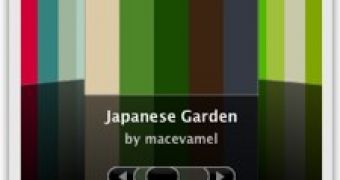
 14 DAY TRIAL //
14 DAY TRIAL //