Google is currently testing a different design for its famous search technology but it doesn't present it on the official site of the engine. Because it is somehow private, the testing sessions are quite difficult to be accessed; so if you want to see them, you must follow some simple steps. Google Blogoscoped recently discovered a new design of the search engine result page that is available to all users after they enter a simple command. Here's what you must do to see the latest design: visit the testing search page Google http://www.google.com/ncr and enter the following code in the browser's address bar:
1177187296:LM=1178229339:DV=AA:GM=1:IG=3:S=Iiqx5SsQA0p79zvy;
path=/; domain=.google.com"
As I said before, the Google tests are somehow weird because the Mountain View company registered a patent for the search engine result page to be sure that nobody will implement the same design. Now, the search giant tries to modify the layout and enhance the functionality of the page using a different positioning of the SERP elements. However, Google remains the most visited website on the Internet as more and more users are searching the web every day using one of the search giant's technologies: image search, blog search, job search, product search, video search or other search service powered by the Mountain View company.
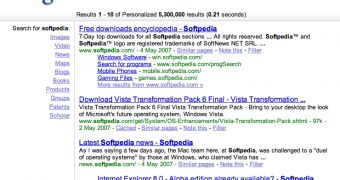
 14 DAY TRIAL //
14 DAY TRIAL //