Google News is one of the best news sources on the Internet but somehow, you need a little bit more than such a service. In order to read the information right when you need it, you have to find a better way to receive the articles published on Google News instead of visiting the official page of the product. Obviously, you can insert the feeds straight into your own RSS reader but if you're one of those Google-addicted Internet users, you must configure the service to work with iGoogle. As you probably know, iGoogle is a very simple way to manage all your Google and non-Google technologies straight from a single page in a matter of seconds. In fact, the product was previously named Personalized Homepage so its purpose is quite obvious.
Now, let's suppose you want to add the Google News feeds straight on your iGoogle page. Well, that's simple. You can use one of the many gadgets available on the web and receive the articles published on Google News as they are uploaded. But what if you want to receive the news posted by a single source in your iGoogle account? This can be done by following a few steps. Here's what you must do: go over to Google News and search for a news source using the 'site:' operator (for example, the search query should look like 'site:softpedia.com google' without the quotes). After the search is completed click on the 'RSS' or on the 'Atom' links displayed in the left part of the screen.
As you can see, this function allows you to configure the feeds to work with several technologies including Live Bookmarks, Bloglines, My Yahoo and Google. Obviously, you must check Google and press the 'Subscribe' button. Then, you're required to choose from iGoogle or Google Reader in order to receive the articles into one of these products. If you want to get the news into your native language, you should try the above steps into your local version of Google News.
"Remember that you can subscribe to feeds for any sections of your personalized Google News homepage, or for any of the queries you perform in Google News. Another very nifty use of feeds: you can also subscribe to the content of almost all of our 41 editions. So if you speak another language, or just get a kick out of reading news headlines in different languages, you can set up as many feeds as you like for as many topics as you like," Greta Ghizzo Van Everen, News Support Team, explained.
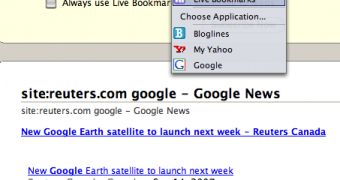
 14 DAY TRIAL //
14 DAY TRIAL //