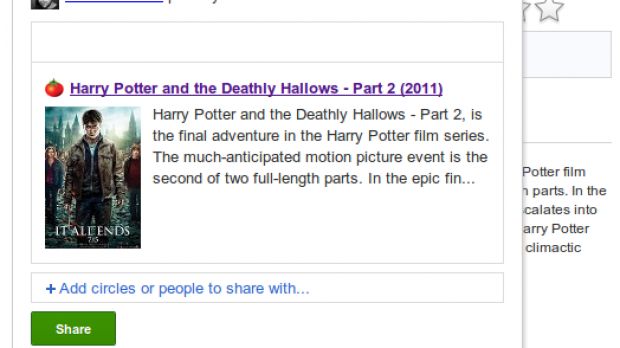When Google introduced the +1 button, the big question was, what happens after you click it. At the time, the +1 button was only used to highlight whether some of your friends have liked a result enough to click the button.
After Google+ launched, the +1 got more important since there was at least a +1 section on users' profile. Granted, this section was there before on Google Profiles, which got merged into Google+, but hardly anyone was using Profiles on a regular basis.
Now, finally, Google is expanding the functionality of the +1 button to include sharing on Google+. If you +1 something, you get the option to share the link with any circle or any of your friends on Google+.
This is a huge change and, while the button was already quite popular, it's only now that the button's function should be clear to all users.
The change also bodes well for websites using the +1 button and for Google itself, since the feature will probably get more use.
"Beginning today, we're making it easy for Google+ users to share webpages with their circles, directly from the +1 button," Google's Vic Gundotra, who's in charge of Google+, writes.
"Just +1 a page as usual and look for the new 'Share on Google+' option. From there you can comment, choose a circle and share," he explains.
Clicking on the +1 button on any website will bring up a popup enabling you to post a link to the page, along with an image and a snippet of text, to any of your circles.
The +1 button automatically fetches the image thumbnail and the text. You can remove these if you want, but only later by editing the post in your stream.
Google is also enabling websites to choose their own images and text with +snippets, a type of markup part of Schema.org. Note that the feature is not available to everyone just yet, but it will be rolled out over the next week.
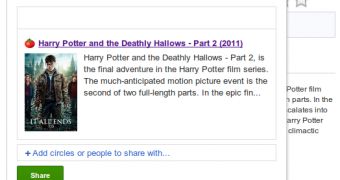
 14 DAY TRIAL //
14 DAY TRIAL //