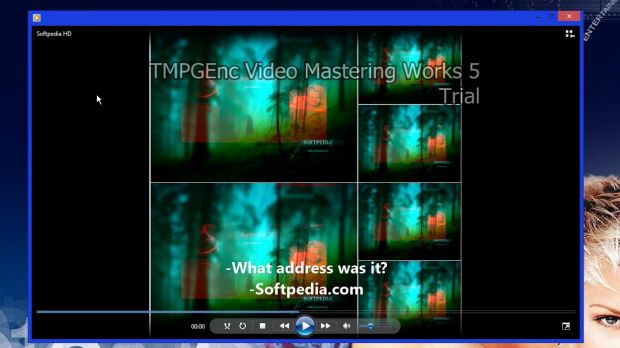One important part of creativity has managed to integrate itself in our daily lives. Multimedia is a sure getaway from a hard day’s work, with tons of movies and TV shows to watch.
Important blockbusters and shows in general are usually created in English. Not everyone speaks or understands it though, and this is where subtitles come in handy. It takes a little while to create subtitles, since you have to go through the whole movie and write down each line at the exact moment it’s supposed to appear.
Subtitles are uploaded on the Internet on various different databases and can be downloaded free of charge. There are some aspects you need to consider, such as whether or not it’s perfectly synchronized or available in your language. To spare you a little effort, we put together a few steps on how to easily look for and grab subtitles for movies and TV shows.
Manual online search
Step 1: Navigate to the location of your movie file.
Step 2: Right-click it and access its Properties panel.
Step 3: Switch to the Details tab.
Step 4: Look for the Frame Rate entry under the Video section. Leave the Properties panel open.
Step 5: Open your web browser and search for “subtitle” followed by the exact name of the movie file.
Step 6: Careful on which website you end up. When in the list of results, look for the entry that matches the Frame Rate in the Properties panel.
Step 7: Download the subtitle and make sure it’s got the exact name as the movie file, but without the extension.
Note: Subtitle websites are usually populated with ads that generate fake downloads. Don’t grab any EXE. Make sure the file you download is either SRT or ZIP/RAR archive.
Using third-party applications
Step 1: Download, install, and run SubCrawler.
Note: You also need to grab Java Runtime Environment for the application to run.
Step 2: In the left pane, there’s a field that stands for Movie Title. Write down the name of the movie and hit GO.
Step 3: Identify the one that matches your file’s Frame Rate. Click on the down arrow in the Contributor column header for better filtering.
Step 4: Right-click the subtitle you want and press Download.
Step 5: Copy the subtitle in the movie folder and make sure they have the same name.

 14 DAY TRIAL //
14 DAY TRIAL //