Mac users looking to capture and record everything happening on their computer's screen in image, video or flash format, should look into MacVide's ScreenCap. The application, recently updated to version 1.9, can also record audio from your desktop or from a microphone or another compatible device. The new release follows the recent launch of version 1.8, a maintenance update packing bug fixes and tweaks.
ScreenCap is advertised by MacVide as a truly useful tool for creating visual tutorials. The software, however, can also be used as a monitoring device, as it grabs screens and stores them in formats like single frames, timed screenshots or video movies such as .mov or flash. Users simply select an area of the screen, hit record and then save for publishing to the Internet, adding to a library or print.
For quick use, the Preview feature comes in handy as it allows you to control grabbing positions visually. This is also good for the many "takes" a video tutorial requires. Speaking of which, video tutorials can be stored in most formats such as mov or mp4. You can even capture data in a mobile device using the popular 3gp format.
Voice is no mystery to ScreenCap. You can record your voice during creating your video using any microphone or your Mac's built in mic, but you can also let ScreenCap focus on the sound output generated by the program(s) used on the computer.
ScreenCap main features include:
- Capture Full screenshots - Capture Part of screen by selecting capturing area - Capture single frame screenshots - Capture Timed screenshots - Record Video from your desktop or selected area - Record Flash Video FLV or SWF from your desktop or selected area - Store result screenshots to PNG, JPEG, TIFF, BMP formats - Save captured video to QuickTime MOV, iPod mp4 or Mobile 3GP formats - Save captured to Flash SWF and FLV Video - Selectable area for Capturing - Preview of selected area - Hotkey support - Easy to use interface.
The latest version of ScreenCap is available HERE. ScreenCap is a Universal Binary, meaning it runs just as well on both PPC and Intel-based machines.
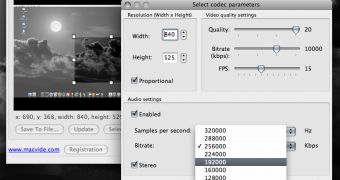
 14 DAY TRIAL //
14 DAY TRIAL //