If you're a Google Chrome fan, one sure fire way of finding out what's coming next is to check out Chromium builds once in a while and maybe take a poke around the about:flags section. The latest versions come with some interesting tweaks and changes, as well as more work on hardware acceleration.
The very latest Chromium builds now sport a search field in the password manager dialog. Normally, this section will list the websites for which you've stored passwords and blacklisted ones as well.
Now, there's a new search box which enables you to search through your saved passwords. This could come in handy if you have a lot of saved passwords in Chrome.
Due to password sync, the ability to save passwords in Chrome and then have them available across browsers and devices is very useful. With the new search box, the feature is even more powerful. It's not going to replace dedicated password managers, like LastPass, but it should be good enough for most users.
Another change visible in some of the latest Chromium builds is the new Bookmarks Wrench menu entry. Until now, only the Bookmarks Manager was accessible, but now there is an entire sub-menu with several entries, the option to enable/disable the bookmark bar, the "Import Bookmarks and Settings" wizard and the "Other bookmarks" folder.
The about:flags section adds a couple of experiments related to hardware acceleration. The "GPU compositing on all pages" option forces Chrome to use the GPU when compositing pages, even if there are no hardware-accelerated elements on those pages.
Another flag, "Override software rendering list" is rather self explanatory as well. Chrome uses a list of known configurations, graphic cards, driver versions and so on, that work properly with hardware acceleration.
If the user is running an unsupported configuration, GPU acceleration is disabled. However, if you think your system can handle it, you can disable the block and force hardware acceleration to be enabled all of the time.
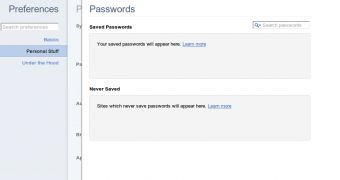
 14 DAY TRIAL //
14 DAY TRIAL //