Samsung announced earlier this month that the Galaxy S6 and Galaxy S6 Edge come with non-removable batteries, which was a huge blow for most fans who were used to the company's more liberal views on its products.
The fact that these devices also lack microSD card slot made lots of Samsung fans reconsider their Galaxy S6 purchase and even switch to other brands or operating systems.
The fact that the smartphone comes in 3 variants (32GB, 64GB and 128GB) may compensate for the lack of microSD card slot, but only in a small measure.
We can't say the same thing about the non-removable battery. To make up for this, Samsung announced that the Galaxy S6 comes with wireless charging and that the battery features rapid charge, which will provide users with 5 more hours of use after only 10 minutes of charge.
But there's hope for those who plan to include a much larger battery inside the Galaxy S6. According to the official manual of the smartphone, Samsung Galaxy S6's battery can be removed with the right tools and knowledge.
Samsung Galaxy S6 is powered by a 2550 mAh battery, which is even smaller than Galaxy S5's 2800 mAh battery, which comes with less powerful specs.
You will have to remove the circuit board to pull out the battery
Still, the Galaxy S6's manual describes step by step how one could remove the smartphone's battery and, presumably, replace it with another one.
The process isn't that simple as it seems at first glance, so we don't recommend following it unless you really know what you're doing. Here is what you will have to do in order to remove the Galaxy S6's battery:
1. Remove the SIM card tray from the device before starting battery removal; 2. Remove the back cover; 3. Loosen and remove the screws that line the perimeter of the device; 4. Remove the circuit board; 5. Disconnect the battery connector; 6. Remove the battery.
There are images in the manual that will help users identify the components mentioned in the step-by-step guide, so if you ever really need to remove the Galaxy S6's manual, make sure to download the official manual.
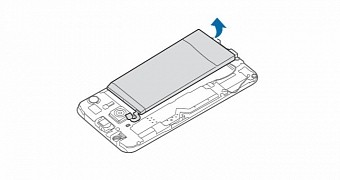
 14 DAY TRIAL //
14 DAY TRIAL // 

