SPB Software has released an update to its SPB Diary application for touchscreen-enabled Windows Mobile devices. The new version adds Windows Mobile 6.5 and HVGA resolution support and includes a score of other enhancements, as well as a few bug fixes.
SPB Diary is a Today plugin which enables users to easily access their Calendar, Tasks, Contacts, Notes and Messages from the mobile device's home screen.
It improves the native Pocket Outlook application by gathering all the personal information and making it available from a single place.
The main additions of the new version include support for Windows Mobile 6.5 devices such as the HTC HD2 and for HVGA (480x320 pixels) resolution which will make it usable on the HTC HD Mini.
Other changes include the possibility to convert emails to appointments, tasks and contacts, the ability to set a larger font size (20-24), the capability to display high/low temperature values.
Also, the checkbox for completing tasks and collapse/expand icons is now part of the skin and, on devices with WVGA resolution, the height of the plugin can now be larger than 600 pixels.
Besides these improvements there are a number of other tweaks which can be configured only from the registry.
These include gestures for faster tabs switching (considered experimental for custom tabs), the possibility to separate PIM items with a line, the capability to set minimal height for PIM items as well as for headers, and a special icon for the invited events in the Messaging tab (including meeting responses).
The full list of registry keys and their possible values along with usage instructions can be found on SPB Software's forum.
To customize these settings a registry editor is needed (a free one can be downloaded here).
The latest version of SPB Diary is compatible with devices running Windows Mobile 5 or later and can be purchased for a price of $19.95.
A trial version of the software can be downloaded here.
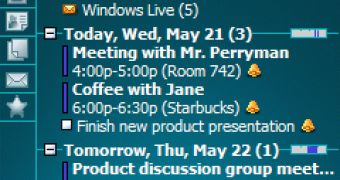
 14 DAY TRIAL //
14 DAY TRIAL //