The widely known powerful and easy to use graphics card tweaking utility rivatuner was updated today with support for the latest drivers released by both NVIDIA and AMD/ATI, as well as with a hotfix for Grand Theft Auto 4. The title experienced missing textures with some GeForce cards, now gone into history. In addition, the tool now features support for the latest NVIDIA GeForce drivers 180.60, 180.70 and 180.84 along with the AMD/ATI Catalyst 8.12.
Starting with GTA IV, the release notes of the 2.21 version of RivaTuner say that the “Restore after suspended mode” option has been fixed in low-level fan control tab, as it was unavailable in the previous release due to multi-GPU related core changes. In addition, the closing of the “Textures” tab in Direct3D tweaks dialog does not forcibly disable FOURCC INTZ and RAWZ formats any longer on GeForce 6 and newer display adapters.
Moreover, if users experience problems with missing textures in GTA IV on NVIDIA GeForce 6 and newer display adapters, they are advised to try to open the “Textures” tab and press the “Defaults” button. The above mentioned formats are needed for a proper GTA IV functionality.
The new features of the tool include updated database for the latest GeForce (ForceWare) drivers, as well as for the Catalyst 8.12 release. The “Enable FOURCC INTZ surfaces” and “Enable FOURCC RAWZ surfaces” options have been added to the “Textures” tab in the Direct3D tweaks dialog. The fresh version does not provide the “Allow separate 2D/3D clock frequency adjustment” option when the driver-level hardware overclocking is enabled, as it was with the previous version.
The RivaTune offers a wide range of driver-level Direct3D / OpenGL and system tuning options, along with a flexible profiling system which allows users to make custom settings on a per-application basis. It offers both driver-level and low-level hardware access modes, as well as hardware and diagnostic monitoring features. In addition, the tweak utility includes exclusive power user oriented tools meant to make it an unmatched solution.
More information on the changes brought by the RivaTuner 2.21 can be found in the changelog of the tool. The tweaking utility is available for download on Softpedia as well, via this link.
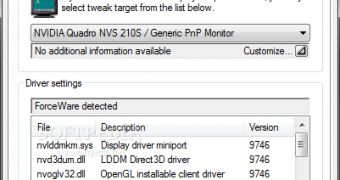
 14 DAY TRIAL //
14 DAY TRIAL //