Yesterday I told you about the way of removing your site from Google's index, a method that was very difficult for some users. This time, I will present you the way of removing a webpage from Yahoo's index, easier than in Google's case.
"Sometimes sites listed in the Yahoo! Directory have significantly changed content or are redirecting to other sites since last visited by a Yahoo! editor. If a listing in the Directory is redirecting to inappropriate or offensive content please report them to us so we may take the necessary steps to remove the site(s) from our index," can be read in Yahoo's help.
"If you want to delete your Yahoo! Directory listing, please use our online change form. Indicate in the message field that you would like your listing deleted. For security purposes, we will need the original email address used to submit the site. When the request is processed, the listing will be deleted from the Yahoo! Directory, but will not necessarily deleted from web search results," can be read in the help provided on the official webpage.
If, by any reason, you've placed your site in other category you can write Yahoo an e-mail and they'll help you as soon as they can. "If you have found a site that seems inappropriate for the category it is in, please forward the URL and category to the Directory Support Department. We will make sure the site is reviewed. Please include in the email the category where the site was listed and the site's URL," they said.
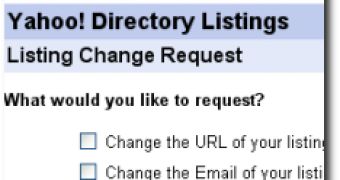
 14 DAY TRIAL //
14 DAY TRIAL //