Megabyte Computing Solutions, a company serving the Middle Tennessee area seven days a week, has released a new pref pane app for Mac OS X - QuickTime Player X Preference Pane. The program is intended for those who aren’t quite thrilled with the changes Apple made in QuickTime X (good thing QuickTime 7 is still available). QuickTime Player X Preference Pane requires Mac OS X 10.6, Snow Leopard.
“The new version of QuickTime included with Snow Leopard (called QuickTime Player X) is almost a complete overhaul of the previous version, from the look and feel of the application windows right down to the preferences menu (or lack thereof),” Megabyte Computing Solutions, a company whose mission is to serve the growing demand for high-quality tech support and small-business consulting in the Middle Tennessee area, explains.
“If you were looking to change some options but don't know where to start, our Preference Pane can help you enable or disable many of QuickTime's features,” MCS reveals. “It is currently in it's [sic] initial release (version 1.0) with an update coming soon to fix the only known bug.”
The issue in question relates to menus in the preference pane reseting to their default value after exiting System Preferences. According to the developer, the actual QuickTime preferences are not affected, while, except for this bug, the application otherwise works as intended. “We are working on resolving this issue ASAP and apologize for the inconvenience,” MCS says.
QuickTime Player X Preference Pane allows you to: enable autoplay as soon as you open a video file; change the look by sharpening or rounding the corners of the player window; always hide or show the titlebar and controller if you don't want them to fade once the cursor moves away from the window; enable subtitles and closed captioning by default for all videos; allow simultaneous video recordings through the built-in iSight camera; keep full-screen mode open even when switching to another application; and, finally, enable different amounts of files to populate the Recent Documents menu, or disable the menu altogether.
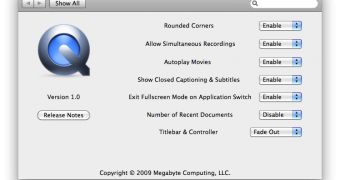
 14 DAY TRIAL //
14 DAY TRIAL //