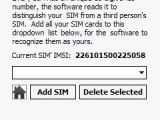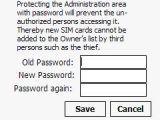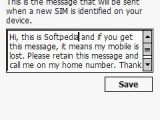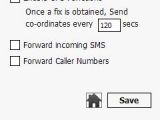One of the best security methods, especially designed to protect Pocket PCs based on Microsoft's Windows Mobile operating system, comes in the form of an application – Ultimate Theft Alert. Developed by CartyStudios Corp., the app proves to be one of the most efficient security solutions that can be found on the PDA software market.
It's small-sized, user-friendly, intuitive and doesn't costs a fortune. The developer offers a 30-day trial version, but also the full version for only $17,99 USD.
If you are a businessman and need to travel a lot, then this is the best solution to track your Pocket PC in case it is stolen or lost. The story behind this application is simple, but ingenious. It reads the SIM code number, called IMSI. The code is the equivalent of an IMEI number of a handset. Every SIM has a unique IMSI, which can be used to identify the phone number allocated to that SIM and, later on, even the owner of that phone number.
Therefore, if you have the ill-luck of being robbed of your possessions, namely your Pocket PC, you won't be upset too much if you already have Ultimate Theft Alert installed on your device. In case the thief removes your SIM card and inserts his own, the application will identify it and start sending messages to your alternate numbers, previously added. Basically, the first message that you'll receive will be the phone number of the thief. Pretty neat.
Moreover, if you own a more advanced PDA, one that features GPS capabilities, you'll be able to pin-point the location of the device. The option can be enabled from the Add-on menu. As soon as an unknown SIM is identified by the application, it will automatically turn on the GPS receiver and send location coordinates via SMS. All these operations can be done without the thief knowing, as the secret SMS commands are hidden and will not show in the Inbox.
Unfortunately, you won't be able to find the thief's identity unless the network carrier can give you that information. Still, there's a good chance that you can recover your device, especially if it features a GPS chipset.

 14 DAY TRIAL //
14 DAY TRIAL //