ProteMac, the company responsible for the network traffic logger – ProteMac Meter, has introduced a new product called ProteMac KeyBag. The application is intended for interception and recording of everything that is entered from the keyboard on your Mac.
ProteMac claims its new product works in hidden mode, being designed for hidden monitoring of the computer activities. If you don't trust other folks using your Mac, but know there's a chance they might use / have used it, it's probably a good idea to start employing this paranoid-aimed application. And aren't we all paranoid when it comes to the security of our computing environment?
Best of all, the application's key logger logs all keystrokes invisibly. As soon as you're all alone and ready to do some investigating, ProteMac KeyBag allows you to find out what has been going on your computer in your absence, by showing you what was typed and where, the visited websites, and so on. Parents will undoubtedly find ProteMac KeyBag a good sidekick to the parental controls already built inside Mac OS X.
However, there's an additional purpose to using ProteMac KeyBag, namely backup. Since ProteMac KeyBag automatically records all typed emails conversations, chat records, website visited, password and documents lists, you can immediately restore the text that was typed yesterday, the day before, or the month before, in case you have lost that information. “By constantly using ProteMac KeyBag, you will save your time by preventing accidental data damage and loss,” the company behind the application says. Main features of ProteMac KeyBag include:
• Stealth and undetectable Monitoring and Recording; • Records all keystrokes typed on any applications; • Records chat conversations for the latest versions of iChat, Adium, Proteus, Skype, Yahoo IM, MSN (Microsoft IM); • Keystroke log viewer for all applications in one window; • Powerful keystroke log viewer for every application; • Useful statistic of every application utilization; • Complete chart of used application utilization; • Fully supports Mac OS X 10.4 (Tiger) and 10.5 (Leopard); • Universal build (for Intel/Power PC); • Friendly and easy to use user interface.
Requirements call for an Intel or PPC Mac running at least OS X 10.4 Tiger (Leopard is supported) and just over 12 MB of hard drive space. Use the link below to get a demo version of the software and see how it works for you.
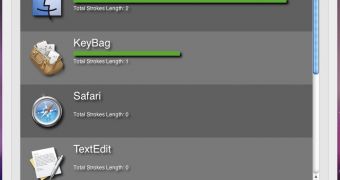
 14 DAY TRIAL //
14 DAY TRIAL //