Google's Cloud Print is making its first steps in the real world with the launch of support for cloud printing in the mobile versions of Gmail and Google Docs. While Cloud Print is still not being rolled out completely, the new features are a big step in the right direction.
Cloud Printing was announced last year, well before Chrome OS was available even in the current testing form. The promise is that you'll be able to print anything from anywhere on any printer in the world. Google is not quite there yet, but the foundation is being laid out.
"Today we are very pleased to announce the beta launch of Google Cloud Print for mobile documents and Gmail for mobile, which we will be rolling out to users throughout the next few days," Tyler Odean from the Google Cloud Print team wrote.
Essentially, users visiting Google Docs or Gmail in a HTML5 capable mobile browser will see the "Print" option. This should at least work on Android and iOS devices and possibly on other mobile operating systems as well.
You will need to have a printer connected to the Cloud Print and associated to your account, but after this, the document or email should be waiting for you on the printer you choose.
"Imagine printing an important document from your smartphone on the way to work and finding the printout waiting for you when you walk in the door," Odean writes.
"Just open a document in Google Docs or an email in Gmail in your mobile browser and choose 'Print' from the dropdown menu in the top right corner. You can also print certain kinds of email attachments (such as .pdf or .doc) by clicking the 'Print' link that appears next to them," he explains.
The feature is still in beta and you need a Windows PC connected to the printer you want to use. You also need to have Google Chrome installed on that PC to enable Cloud Print and configure the printer for cloud use. Linux and Mac support is on its way.
Cloud Print is already available in Google Chrome OS. The plan is to eventually enable users to print from any device and browser and have a multitude of printers to choose from. You can find out more about Google Cloud Print here and here.
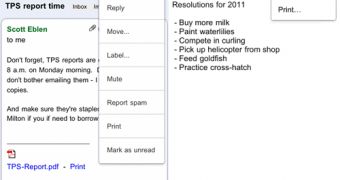
 14 DAY TRIAL //
14 DAY TRIAL //