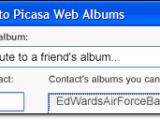Google doesn't like desktop software, at all. It makes desktop apps when it absolutely has to, but even then it's visible that they're more of an afterthought. One the most popular such apps, Picasa, is a great photo album manager, but it has always trailed behind the online version in most aspects, obviously, the features which are available in both versions. Now, with the latest Picasa 3.6 update, the most touted new feature is one which has been online for months now, like the possibility to have multiple users upload to the same photo album.
“In August, 2009, we released collaborative albums for Picasa Web Albums, making it possible for multiple people to add pictures to the same album. Since the easiest way to upload to Picasa Web Albums is using the Picasa software, we're happy to announce that in Picasa 3.6 you can upload photos and videos directly to friends' collaborative albums,” Susanna Leng, software engineer wrote.
The feature was launched a few months ago making it possible for users to collaborate on albums. This was very useful in a lot of cases, allowing users to share photos from an event in one place, for example. However, at the time of launch it was only possible for others than the album's owner to upload the photos from the web interface, which works for a couple of photos but quickly becomes useless as the number of images grows. With the amount of photos people usually take at any event, the feature was great in theory but mostly useless in practice.
Finally, with support from the desktop client, the feature is now a real option. When uploading a photo or an album to Picasa Web Albums you will see the option to “Collaborate to a friend's album...” Selecting it will allow you to see the albums you have permission to add photos to. It's also possible to add contributors to your own albums from the sharing options section, also a new feature, of the upload dialog. Google says the name tags feature has gotten an update and the automatic face recognition tool can now be configured to scan only selected folders. Several other new smaller features, like custom crop presets and the option to preserve a photo's JPEG compression levels when uploading, round out the release.
Picasa 3.6 for Windows is available for download here.

 14 DAY TRIAL //
14 DAY TRIAL //