Open source file and archive manager PeaZip, which can be used to extract, create, and convert multiple archives at once, has just reached version 5.3.0 and is now available for download.
The Linux platform doesn't lack archiving applications and there are a number of already established formats that are being used across the board. Zip may not be one of the most popular among them, but it's a still a top choice. This doesn't mean that PeaZip only deals with Zip files, but this is its priority.
The PeaZip developers have already integrated a large number of features and changes in the 5.x branch, and the current release is no different. Even if this is basically just a maintenance update, there are still a lot of differences in comparison with the previous versions.
“Release 5 brings a major code and design cleanup: adding files to archive is faster, UAC integration is improved, file and archive browsing is easier and more customizable, most important file and archive management functions are more accessible, and relevant information is more visible.”
“Update 5.3.0 introduces improved navigation bar, localized Windows context menu, improves inclusion/exclusion filters, adds a synthetic archive information function, and introduces pre-set compression profiles for single-click switching between most common compression task, i.e. best compression, fast compression, protect with password, create self extracting archive, keep output under a specified size for mail attachment, etc,” notes the official changelog.
Most of the aspects of the software have received various improvements and changes. For example, PeaZip has been compiled with Lazarus 1.2.0, bookmarks can now be sorted by name, the File browser (details mode) is now able to show icons for special paths, the “Find duplicate files” and “checksum/hash” functions automatically switch the browser to the list mode to display results, the multi threading option is now remembered, and the Navigation bar “+” button now switches between navigation view and tree view.
Also, a new multi-functional popup menu has been added on the left of address bar (users can toggle between bookmarks, filesystem and history), the session history is available as status bar view, the console field content is now automatically used when the console tab has been accessed, the folder content option is now set as a switch in the archive creation screen, and adding filters for archive creation is now a lot easier.
A complete list of changes and updates can be found in the official announcement. Download PeaZip 5.3.0 right now from Softpedia.
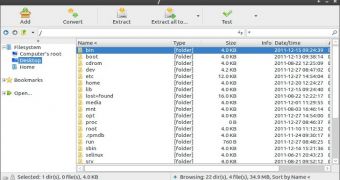
 14 DAY TRIAL //
14 DAY TRIAL //