The first update to the mobile flavor of OneNote for Apple iPhone comes as a result of user feedback, Microsoft revealed, noting that version 1.1 of the refresh enhances functionality and introduces new features. In this regard, OneNote Mobile 1.1 for iPhone has been provided as an answer to customer input, with OneNote Mobile team member and technical writer Mona Azarians underlining that the software giant paid close attention to the suggestions and requests submitted since the first version of the app became available for download.
Softpedia readers might remember that I first told them about OneNote Mobile for iPhone in January 2011.
Azarians notes that since launch iPhone owners have shown tremendous interest in the application and that the tool is regarded as one of the best free apps and productivity solutions in the iTunes App Store.
“Whether you are downloading OneNote for iPhone for the first time or you're updating your current app, here are some of the new features and improvements in version 1.1:
•The ability to email your notes right from your iPhone
•An easier way to delete notes that you no longer want
•More intuitive icons and a Home button that makes it simpler to select or move between multiple notebooks
•A simplified sign-in screen and more help with getting a Windows Live ID account
•Faster notebook syncing and better overall app performance
•A more comprehensive OneNote Mobile for iPhone Help page in an easy-to-scan FAQ format,” Azarians said.
Users encountering issues or having questions related to OneNote Mobile for iPhone, should head over to the new Help page, where the software giant provides a comprehensive collection of FAQ answers.
“To get to the Help page directly from inside the new app, go to Settings, tap Help and Support, and then tap the first link on the screen,” Azarians added.
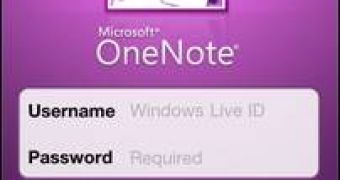
 14 DAY TRIAL //
14 DAY TRIAL //