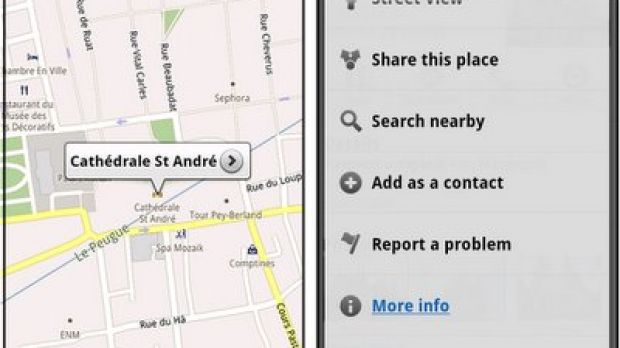The latest version of Google Maps for Android brought along a nice range of new features, including Transit Navigation in beta, as well as improved search and more, as well as a feature that will certainly make users happy when they are in areas where no connectivity is available, namely the possibility to download maps and use them when offline.
This is one of the features that has been long expected to arrive on Google Maps, and which was also rumored to be on its way to the service a few months ago.
Starting today, the option is available along with the new flavor of Google Maps for Android, namely version 5.7, and will be visible in the application as “Download map area.”
“When you’re visiting an unfamiliar location, Google Maps for mobile is great for getting an idea of how close you are to your destination, where streets and landmarks are in relation to each other, or just for getting 'un-lost',” Chikai Ohazama, director of Product Management, Google Maps for mobile, explains.
“But what if you don’t have a data signal, or you’re abroad and don’t have a data plan? We say that if you use Google Maps for mobile, you’ll never need to carry a paper map again. The 'Download map area' lab in Google Maps 5.7 for Android is a step in making that statement true even when you’re offline.”
When planning a trip to a foreign location, users will be able to easily search for a place, go to the Place page menu, hit the more button, and there they will find the option to download the Google maps for a 10-mile radius.
According to Google, only the base map tiles and the landmarks on the map will be stored when using the new feature, which means that users will still need a connection provided that they would like to enjoy satellite view and 3D buildings, or that they would be interested in searching for Places and getting directions.
“All your downloaded map areas can be managed in your Google Maps cache settings so you can delete maps you no longer need or if you want to free up storage. After 30 days, all downloaded map areas will be removed from your cache; they can be re-downloaded any time,” Google also explains.
The new feature, along with a few others, comes from Google Labs, which can be accessed by hitting the handset's menu button while in the application, and then going to “More.” To enjoy 'Download map area', users will need handsets that run under Android 2.1 and newer, as well as Google Maps 5.7.
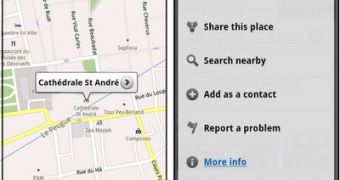
 14 DAY TRIAL //
14 DAY TRIAL //