Apple has released yet another beta of OS X Mavericks 10.9.3 featuring the same focus areas as before and five added increments to the build number. The public release may be close, though Apple’s full scope with this update remains under tight wraps.
Known to include support for 4K resolutions and 60 Hz output from Retina MacBook Pros, OS X 10.9.3 is the latest update to Mavericks and is currently under development.
Offered as a series of betas for testing by the Apple developer community, OS X 10.9.3 currently focuses on Graphics Drivers, Audio, Safari, Mail, and Contacts & Calendar sync over USB in iTunes, according to people who are familiar with the software.
The builds are provided for testing and development purposes, with Apple noting, “Should you encounter any problems, please submit a bug report using the online Bug Reporter at bugreporter.apple.com.”
Existing program members can install these builds using the OS X Software Update Seed Configuration Utility. Newcomers must first download the utility, install it, and then grab the OS X beta from Apple’s servers (through the Mac App Store).
According to a person with access to the latest betas, 10.9.3 focuses much less on adding new features, compared to its predecessor, 10.9.2. Released in February after a couple of months of testing, OS X 10.9.2 brought a considerable amount of new features and enhancements, as well as the usual bag of fixes (including security patches).
But that doesn’t mean Apple isn’t secretly working on including new functionality with the 10.9.3 release. To give you an idea of what you can expect, the February update brought the ability to make and receive FaceTime audio calls, call waiting support for FaceTime audio and video calls, the ability to block incoming iMessages from individual senders, and improved the accuracy of unread counts in Mail.
Users complained of an issue that prevented Mail from receiving new messages from certain providers and Apple did its best to fix that problem. Some are still reporting issues in this department.
AutoFill compatibility was improved in Safari, and the update also fixed an issue that caused audio distortion on certain Macs. Furthermore, 10.9.2 improved reliability when connecting to a file server using SMB2, fixed an issue that caused VPN connections to disconnect, enhanced VoiceOver navigation in Mail and Finder, and included a critical fix for SSL connection verification widely referred to by the media as the “go-to-fail bug.”
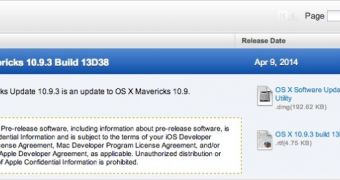
 14 DAY TRIAL //
14 DAY TRIAL //