Throughout the years, we’ve managed to create different forms of expression, or at least let others know what’s inside our heads, but not only through words.
Drawing and painting are a neat way of expressing one’s feelings and beliefs, but they also generate works of art, and needless to say, we have a rich collection from history to prove it. Even in modern times, where we’re surrounded by technology, good old ways are still commonly used.
However, if you fancy working with latest gadgets but your head is full of ideas you want others to see, this fresh new program might just be what you’re looking for. It attempts and succeeds at simulating a real canvas, as well as how different brushes interact.
Create virtual, realistic paintings
The program in question is Rebelle, and you’re free to try it out as long as you like, but without the possibility of saving or editing the canvas size.
Brushes are stored in the left panel and range from watercolor and acrylic to ink pen and marker. Each comes with a few attributes you can modify by dragging sliders.
Colors are picked from the right panel. There’s no difficulty here, since options let you modify RGB sliders, manually define them, and even manage layers, like adding, wetting, or drying.
Add Water to make colors blend or spread faster. You can Tilt the canvas to determine flow direction. If the canvas is far too wet, there’s a dedicated Blow tool to solve the problem.
In conclusion
Even if you lack required talent for your creation to become known worldwide, Rebelle is sure to get your attention at least a little while. Use it with a touch-sensitive device, and you got yourself the ultimate painting tool.
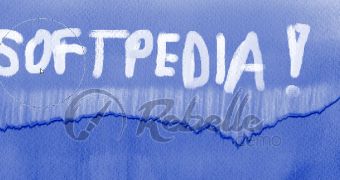
 14 DAY TRIAL //
14 DAY TRIAL // 


