In just a couple of weeks, customers that are currently leveraging Microsoft’s Cloud platform will be able to take advantage of two new editions of the company’s Cloud-based relational database service. Come June 28, 2010, the Redmond company will make available the SQL Azure 50 GB Business Edition Database and the 5GB Web Edition Database. What this means is that companies running Windows Azure-based offerings will be able to take advantage of larger database sizes for SQL Azure. Essentially, Microsoft is kicking the ceiling limit for both the web edition and the business edition of SQL Azure up a notch.
“With our next service release, ceiling sizes for both web and business editions will increase 5x. Web edition will support a 5GB ceiling. With the added billing increment, web edition databases will be billed at the 1GB rate for databases below 1GB of total data or at 5GB rate for databases between 1GB and 5GB size. Business edition will support a 50GB ceiling and will be billed at 10GB increments (10GB, 20, 30, 40 and 50GB),” the company stated.
At this point in time, Windows Azure customers are able to use SQL Azure Web Edition (up to 1GB relational database = $9.99 / month), or the Business Edition (up to 10GB relational database = $99.99 / month). Starting wih June 28th, new SQL Azure offerings will go live, namely a Web Edition offering up to 5GB relational database = $49.95 / month, and the Business Edition, for which customers will be billed $199.98 / month up to 20GB relational database; $299.97 / month up to 30GB relational database; $399.96 / month up to 40GB relational database and $499.95 / month up to 50GB relational database.
“Even though both editions can grow to larger ceiling sizes (such as 50GB), you can cap the data size per database and control your bill at the billing increments. MAXSIZE option for CREATE/ALTER DATABASE will help set the cap on the size of the database. If the size of your database reaches to the cap set by MAXSIZE, you will receive an error code 40544. You will only be billed for the MAXSIZE amount for the day. When database reaches the MAXSIZE limit, you cannot insert or update data, or create new objects, such as tables, stored procedures, views, and functions. However, you can still read and delete data, truncate tables, drop tables and indexes, and rebuild indexes,” Microsoft explained.
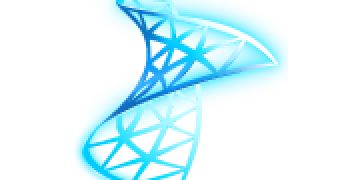
 14 DAY TRIAL //
14 DAY TRIAL //