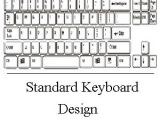Logitech unveiled the Logitech DiNovo Edge keyboard. It's rechargeable, has an ultra-slim design, has an integrated TouchDisc and dynamic backlighting, and although it is following the design of Logitech's original, award-winning DiNovo Media Desktop from 2003, it seems like it has been developed from zero. A two-hour charge yields up to two months of battery life. The keyboard is expected to be available in the U.S. and Europe beginning in November at a suggested retail price of $199.
The new keyboard, with a high-gloss finish, is laser cut from a single, semi-translucent piece of black Plexiglas and set into a brushed-aluminum frame. It has a limited number of buttons (more precisely, the num-pad is missing ? I'm not so sure that's a good idea, especially for people who like to play a lot; but on the other ?hand?, a gamer's choice is likely to be a bit more... practical, in the ?gaming sense of the word?) and the dynamic, backlighted icons embedded within the keyboard, which are invisible when not illuminated. This eye-catching design seems impossibly thin, with only 19.05 mm thickness. The DiNovo Edge is Logitech's first rechargeable keyboard, features an integrated touch-sensitive navigation and scroll panel, and includes embedded Bluetooth wireless technology. With this, the diNovo Edge can connect directly, without the included USB micro-receiver, to PCs that have built-in Bluetooth technology. For computers without built-in Bluetooth technology, people need only plug in the micro-receiver to a USB port to connect the keyboard to the PC; the keyboard and receiver are pre-paired during manufacturing so that they automatically connect when plugged in. Bluetooth provides the keyboard with a long range, up to 10 meters.
?The DiNovo Edge is the most beautiful and elegant keyboard we've ever made. It elicits an immediate emotional connection the first time you see it - and that connection only gets stronger when you place your hands upon it. The DiNovo Edge delivers a premium experience in every way, from how it looks in the office or living room, to how it feels and performs in the hands of its owner?, said Denis Pavillard, vice president of product marketing for Logitech?s keyboards and desktops.
This keyboard is the newest member of Logitech's premier family of Advanced Peripherals. It?s designed to perfectly complement the Logitech MX Revolution Cordless Laser Mouse. To further create the best-of-the-best computer system, people can add the Logitech Z-10 2.0 Interactive Speaker System, which matches the DiNovo Edge with a soft-orange liquid-crystal media display and a pristine glossy black surface.
Further more, the keyboard rests completely flat, with a low profile, on a desk or coffee table, or on your lap. Several studies have shown that lower-profile keyboards reduce wrist extension and thereby reduce the risk of hand and forearm discomfort. Also, the navigation features of the Edge are designed to deliver performance, whether with a PC in the office or in the living room. As for the OS compatibility, the keyboard has a special start key that launches the Vista start menu, and an F-key search button provides one-touch access to Vista?s search feature.
The keyboard includes the first-of-its-kind touch-sensitive TouchDisc, which enables people to scroll and navigate a graphical user interface without having to reach for a mouse, perfect for leaning back from the desk, for making a small adjustment when working at the desk, or for using a media PC in the living room. Moving a finger up and down or across the disc moves the cursor on the computer screen, and moving the finger in a circular motion around the perimeter of the TouchDisc enables people to scroll horizontally and vertically through documents.
Located above the TouchDisc, the keyboard?s touch-sensitive volume slider makes it easy to quickly adjust the computer?s volume. And on the left-hand side of the keyboard, three zoom buttons - zoom in, zoom out, and 100 percent view - enable people to easily navigate and edit digital photos. A pointer button, used with the TouchDisc, enables two-hand navigation.
History:
The invention of the modern computer keyboard began with the invention of the typewriter. Christopher Latham Sholes patented the typewriter that we commonly use today in 1868. The Remington Company mass marketed the first typewriters starting in 1877. A few key technological developments created the transition of the typewriter into the computer keyboard. The teletype machine, introduced in the 1930s, combined the technology of the typewriter (used as an input and a printing device) with the telegraph. Elsewhere, punched card systems were combined with typewriters to create what was called keypunches. Keypunches were the basis of early adding machines and IBM was selling over one million dollars worth of adding machines in 1931.
Early computer keyboards were first adapted from the punch card and teletype technologies. In 1946, the Eniac computer used a punched card reader as its input and output device. In 1948, the Binac computer used an electromechanically controlled typewriter to both input data directly onto magnetic tape (for feeding the computer data) and to print results. The emerging electric typewriter further improved the technological marriage between the typewriter and the computer.
As for a keyboard layout, in 1872 Remington produced the first mechanical typewriter, patented by C. Latham Sholes. Soon typists were going so fast that they were able to jam the keys. In the late 1870's, the "improved" Qwerty layout was designed to slow down typing, so those pesky keys would not jam anymore, producing the speed trap we are stuck with today, 130 years later. In the Standard / Qwerty keyboard layout above, the most frequently used letters in English are shown in red: ETASORNI. How many common letters are at convenient inner finger locations on the middle row? None. Where is A? At the awkward left small finger location. Where are rarely used letters J and K? On prime real estate. No wonder it's slow: Alphabet soup.
In the 1930's electric typewriters were invented. Sadly, effortless action on keys, including shift, was not sufficient to draw new customers. They had to have Qwerty too. In 1936, August Dvorak patented a new layout to: (a) Reduce finger reach and strain by putting common letters on the home row, (b) Avoid awkward use of key pairs, to improve speed. Design criteria sound good, so what's wrong with this keyboard? Almost all letters move from their familiar Qwerty locations. (Also, A + S are at a small finger locations. N, R + O are not much better). Dvorak is superior to Qwerty, but even US Navy typing tests were not enough to convince the world to change. Relearning typing on the Dvorak layout may take a month. Some enthusiasts use it today, but it has not become the standard.
The latest standard is represented by the XPeRT keyboard from 2003, that moves only two high frequency letters, A + N, and adds a second E key (the most common letter at a 13% use). The change is said to be easy to learn and it optimizes key sequences to be struck by opposite hands, the fastest way of typing.

 14 DAY TRIAL //
14 DAY TRIAL //