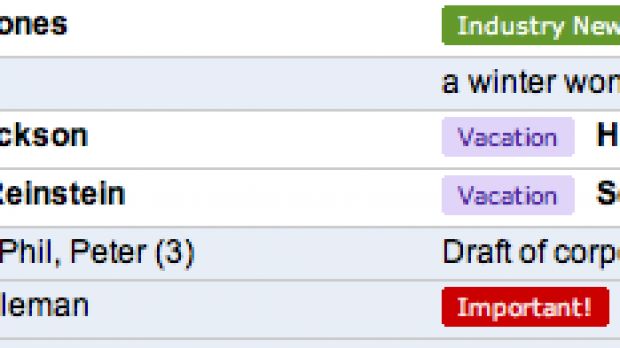The colored labels, which were introduced a couple of weeks ago, kind of revolutionized the approach to inbox and made it all of a sudden a friendly place with a means to quickly find whatever was needed, without having to use the internal search engine built into the client. If red means family, then just click it in order to find all the mails from your siblings or whoever wrote you and have access to the information you sought after.
It was a big step forward to making Gmail more user friendly and the labels definitely looked pretty. Unfortunately, the labels only worked retroactively, on emails that you had already read. Something had to be done about that, so now, before the holidays, the development team has finished working on the filters that they had promised.
Create a filter for a specific address and add a label to it, and suddenly all your incoming email from that address will be filed under that label that you chose. It's easy and very practical, as Robby Stein, Associate Product Marketing Manager says: "I have filters that apply a red 'Important!' label to emails sent to me by my manager, a purple 'Vacation' label to emails that have 'vacation' in the text, and a green 'Industry News' label to emails that are sent to industry lists I subscribe to. Now when I open my email and see a bunch of red labeled messages, I know I have a lot of responding to do right away."
Creating a filter with a colored label is as easy as pie, there's a link entitled "Create a filter" right next to the search box. Aside from senders, you can also put in words that you want to keep an eye on when coming in an email. After you do that, you have to click on "Next" and assign a label by checking "Apply the label" and choosing an appropriate one, then pick the color you want it to show up with. All done!
Just give them a try and see just how much of an impact they have on the way your inbox looks. Try to keep the number of labels to a minimum, or else it'll be difficult to remember which is which.

 14 DAY TRIAL //
14 DAY TRIAL //