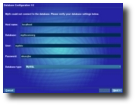Mythbuntu is yet another Ubuntu derivative, this time based on the MythTV software. With this installable LiveCD, the Mythbuntu team tries to provide an easy to configure, maintain and use MythTV distribution. Powered by the Openbox, a minimalistic, highly configurable, next generation window manager with extensive standards support, Mythbuntu can become the perfect Home Theater system. MythTV application can turn your personal computer into a digital video recorder, a digital multimedia home entertainment system or a Home Theater.
Hihglights:
■ Basic 'live-tv' functionality. Pause/Fast Forward/Rewind "live" TV. ■ Support for multiple tuner cards and multiple simultaneous recordings. ■ Distributed architecture allowing multiple recording machines and multiple playback machines on the same network, completely transparent to the user. ■ Completely automatic commercial detection/skipping ■ Grabs program information using xmltv. ■ Displays basic program information on channel change using a themeable semi-transparent on-screen display. ■ Electronic Program Guide that lets you change channels and select programs to record. ■ Scheduled recordings of TV programs, and playback and deletion of those programs, all through a themeable UI. ■ A nice web interface to let you select programs to record remotely. ■ Rip, categorize, play, and visualize MP3/Ogg/FLAC/CD Audio files. (FLAC, Vorbis, and MP3 encoding). Create complex playlists (and playlists containing playlists) through a simple UI. ■ An emulator frontend. (MAME, NES, SNES, generic PC games) ■ An image viewer/slideshow application. ■ A weather module. ■ A generic video player module, with automatic metadata lookups ■ A DVD player / ripper module. Make perfect backups, or transcode down to smaller file sizes. ■ An RSS news feed reader module.
Applications included:
■ MythTV - Digital Video Recorder software ■ VLC - Multimedia Player ■ MPlayer - Multimedia Player ■ Mozilla Firefox - Web browser ■ A terminal emulator
Under the hood:
■ Openbox 3 ■ Linux kernel 2.6.20 ■ Ubuntu 7.04 (Feisty Fawn)
Installation:
To install Mythbuntu on your PC you must double click the installation icon (Install MytvTV) and follow the wizard's steps.
Download Mythbuntu right now from Softpedia.

 14 DAY TRIAL //
14 DAY TRIAL //