Mozilla has made a huge announcement in a very low key way, it's building an iPad browser. It revealed this last week during a presentation, along with other things it's working on. But the iPad browser definitely stood out. A small team over at Mozilla wanted to do something entirely new for the iPad.
On the one hand, it was forced to do something new, since Apple doesn't allow browsers that use their own rendering engines in the App Store. That meant Firefox was a no-go. Instead Mozilla opted for the only logical choice, other than doing nothing, building on top of Safari's WebKit.
On the other hand, it had to do something new if it wanted to stand out anyway. Even with the major limitation of having to use the provided WebKit, the browser market on the iPad is crowded. What's more, Safari is touted as the best tablet browser experience, period.
Mozilla wanted a browser that felt native to a tablet, not one that's been ported and adapted from the desktop. What's more, it wanted the web to feel more like a native app. It did this in a few ways.
Junior gets rid of the UI
The first thing it did was get rid of the UI. There's no address bar in Junior, there's no tab bar and there aren't that many buttons, just a back button for your left thumb and a "+" button for your right thumb. It also runs in full screen with even the status bar hidden.
The + button is essentially the "forward" button, as in, it enables you to do something new, you can open a new website from your favorites/bookmarks, go back to a recently visited one, start a search or simply type in a new address.
The tab bar is also a "recently visited" section
This "new" page is divided into three parts. At the top, you get a row of thumbnails for the sites you're currently visiting. This is both a tab bar and a history box since visited sites get pushed to the right as you open new ones.
You'll see all the sites you visited recently, but they're not necessarily opened sites, like they would be in a pure tab bar. In this respect, the feature is more akin to a new tab page than a tab bar. Mozilla still has to provide more details on the inner workings of this.
Bookmarked sites use new logo icons
Below the tab/history bar, you get a favorites/bookmarks section. It's a fairly typical feature except for the way sites are represented. Mozilla has ditched favicons, which it says are both unintuitive, making it hard to browse through a big pile of them, and rather ugly due to their small size.
Using simple text labels would have been a step forward, from a usability point of view, but Mozilla has done better still and designed a set of logo thumbnails that it dubs favicons 2.0, for lack of something better. Mozilla hardcoded the logos for the sites in the demo and is thinking of creating logos for the top 500 sites. Eventually though, it would want this image to become a standard type of metadata sites provide.
The search box and the address box are the same
Finally, the bottom section houses the keyboard and the search/address box. Here you can either start a new search (Mozilla had Bing by default in the demo) or type in a new URL. It also provides suggestions as you type.
Mozilla is also building a multi-user mode into the browser, but, again, it's going for a simple approach, it's just a page where you can choose your user or go into guest mode.
Junior is a prototype and it's all written in JavaScript at the moment
Junior is still a prototype. There are plenty of things that still need to be added, basic functionality, but Mozilla is taking it one step at a time and asking itself every time "does this need to be here?"
What's more, it's all written in JavaScript at the moment and then converted to native iOS code, Objective C, via the Titanium Framework. This code will eventually have to be written in Objective C, at the very least part of it, so you can imagine that it's going to be a while before Junior lands in the App Store. But it may be sooner than you think.
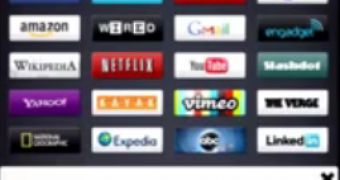
 14 DAY TRIAL //
14 DAY TRIAL // 