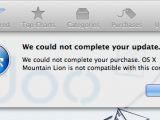Apple needs to chalk up another bug fix for OS X 10.8.3, according to several sources reporting an issue with the installation of OS X Mountain Lion on new-generation Macs.
Several reports are doing the rounds in the Apple blogosphere mentioning the emergence of a major flaw in Apple’s Mac operating system which seemingly prevents owners of new-model Macs from reinstalling OS X Mountain Lion, the newest version of the company’s desktop operating system.
Apparently, some Macs ship with bad hard drive permissions, which results in the error shown in the images to the left (click to enlarge) when the customer attempts to download and install OS X 10.8 from the Mac App Store.
Unlike Windows and Linux users, Mac owners today cannot install Mountain Lion from physical media unless they’ve expressly requested a thumb drive from Apple.
Their only option is to access the Mac App Store and get it from Apple's servers.
Spanning four months in development, OS X 10.8.3 (currently in beta) should address this bug, and many others.
Of the sources confirming the flaw, one in particular (MacTrast) notes that the issue also prevents users from reinstalling Mountain Lion using the Recovery partition.
“Worse still, the issue also prevents users from restoring from a Time Machine backup using the Recovery partition,” the source points out.
Users get the message, “An error occurred while adding a recovery system to the destination disk,” with instructions to restart their Macs and try to kick off the process again.
Unfortunately, rebooting the Mac doesn’t solve the issue, the report notes.
Author J. Glenn Künzler adds that several Apple Authorized Resellers (Simply Mac, ExperCom, and Weber State University) confirmed that “the issue is present on all of their display units of the new 2012 iMacs and Mac Minis.”
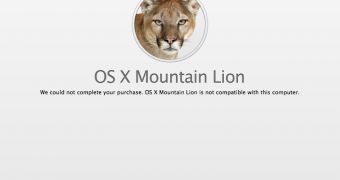
 14 DAY TRIAL //
14 DAY TRIAL //