The first software update for Motorola's powerful ATRIX 4G is now available for AT&T's customers, namely software 4.1.57, the handset vendor has announced through its support website.
The new software update comes with a nice range of enhancements, while also being set to patch a series of security flaws the mobile phone arrived on shelves with.
“This is the 4.1.57 software update (size: 17MB) for the AT&T Motorola ATRIX 4G. This update includes several improvements to device performance,” Motorola notes on its support website.
“Please connect to Wi-Fi to download the update. To avoid large data charges, please remain in Wi-Fi until the download is complete,” the phone maker continues.
The new software update was meant for all AT&T Motorola ATRIX 4G users, the company continues.
Before proceeding with the update process, users should make sure that the battery inside their devices is at least 50% charged. Moreover, users would have to make sure that an active SIM card has been included in the device.
When the update is available for a certain user, a notification message would appear on the device. One can choose to Download and install the update right away.
Following the installation, the handset would be restarted, while the firmware on it would be 4.1.57.
Users can also manually check for the update, through heading to Settings, About phone, System updates, and then selecting Download.
The list of enhancements that Motorola packed with this update would include:
- Improved multimedia experience with Bluetooth devices as well as the ability to use phone with additional headsets - Improved fingerprint reader performance - Improved battery performance for longer battery life - Display will turn off automatically now while charging directly on wall charger - Improved stability resulting in fewer occurrences of touch unresponsiveness and/or programs quitting unexpectedly. - Improved performance of car dock and 3.5mm jack
To check the software version the Motorola ATRIX 4G, users need to go to Menu->Settings->About phone->System version.
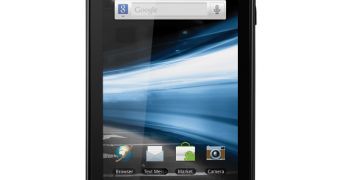
 14 DAY TRIAL //
14 DAY TRIAL //