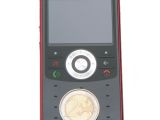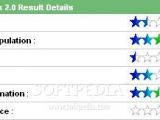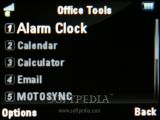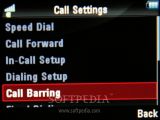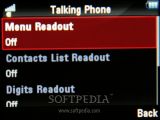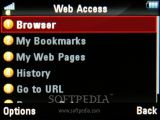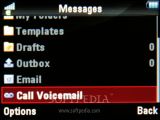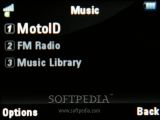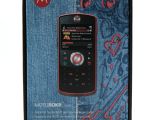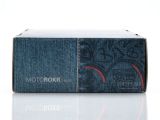One of the older Motorola music-oriented phones that hasn't really received enough attention is the ROKR EM30. Motorola fans are probably aware of the fact that EM30 has a lot in common with the more advertised ROKR E8 model. By the look of it, Motorola ROKR EM30 seems to be a mid-budget mobile phone, but its actual price puts it in the mass market handset category. Bearing the marks of its E8 older brother, ROKR EM30 comes with excellent sound, both on handset and loudspeaker. Other highlights that might recommend the device is the ergonomic design and stylish build. Thanks to PureMobile, we had the chance to test out the device and express our feeling towards it.
Announced in August 2008, Motorola ROKR EM30 was made available on the shelves in September 2008. The handset is available in black and the price has dropped to a mere USD160.
style="color: rgb(170,51,51)">Design
The aspect is one of the strong points of the ROKR EM30 device, thanks to its ergonomics and rounded shapes. Even though it might not seem a small phone (115 x 53 x 10.6 mm), the device is easy to carry and can be put in almost any pocket size. Weighing around 100g (including battery) makes it more balanced and nice to handle. Also, the material used for manufacture doesn't suggest that the phone might be a mass market device at all. On the contrary, it feels very nice to touch, especially the soft plastic on the back, which also enhances the user's grip. The shiny plastic covering the keypad will probably capture some fingerprints, but they're not that obvious. The small "landscape" screen will instead catch grease, but only ocassionally, after a phonecall usually.
[admark=1] The phone features a dual volume key and a voice dial key on the left side, as well as a microUSB port on the right side. Very well positioned, on top of the phone, you'll notice a 3.5mm jack port, which is covered by a plastic stripe. The mic has been placed on the bottom of the phone, instead of being below the keypad, so be careful where you keep your hand during phone calls.The backside of the phone features a 2-megapixel camera on the upper part and a generous loudspeaker on the bottom. The microSD port has been placed under the back hood, near the SIM card slot.
Unfortunately, the keypad on the front part of the phone is one of the downsides of the handset, besides the fact that it is almost impossible to see the symbols on every key, unless the keypad is illuminated. Also, for people using the phone for SMS texting, the whole process will probably be hard as hell, because the keys are extremely rigid and you won't notice if you actually pushed a button or not, unless you keep your eyes on the screen. Further, clicking on two keys at once can happen pretty frequent as the buttons aren't splitted as it should.
The big rounded button in the middle acts like a four way D-pad, but just like the keys, it is pretty hard to press. Clicking in the middle of the D-pad will select the option you want, just like an Enter key. Also, you can designate shortcuts for all four sides of the D-pad, which will give you one-click access to the desired applications. Otherwise, the keypad is evenly backlighted and you will also have the possibility to control the music player by using the keypad. This is a clever solution and eliminates the need of any external music control keys on the sides of the phone.Overall, Motorola ROKR EM30 looks pretty robust, with a solid and compact build, but also scores as a very stylish handset.
style="color: rgb(255,102,0)">Display and Camera
Motorola ROKR EM30 includes a 2-inch TFT (320 x 240 pixels) display, which supports 262K colors. The quality of the image is above average, colors are very well defined making the contrast extremely vivid. When exposed to strong sunlight, the display doesn't perform very well, which limits a little its use outdoors. You can see how well the display performes when benchmarked by checking the screenshots below.
Also, I would like to mention that including "landscape" display is a good idea for a music-oriented phone, but its size (only 2-inch) might take its toll on those that will also use the device for Web browsing. The 2-megapixel camera found on the back of the handset doesn't have any features except for 8x digital zoom. The camera can be started by navigating though the menu to find the Camera option, or you could designate the D-pad to quickly open up the Camera function. This time, users will be able to see the preview of the picture in full screen. Unfortunately, there are no additional settings for the camera, so as soon as you open up the module, you'll be able to shoot pictures. Saving snapshots takes little time, but requires extra handling of the menu. As seen in the sample pictures, quality is simply mediocre, but considering that this is a 2-megapixel camera, I would say that it's usable.style="color: rgb(153,204,0)">Menu and Software
Motorola ROKR EM30 comes with Linux operating system (platform 7.1) and features a basic user interface. It seems to be a graphically updated Synergy GUI, which has been stripped of most of the advanced features. This makes the learning curve of the interface very short, as it has a very high accessability. The Phonebook can take up to 1,000 contacts, which have more fields that users can fill in: Email, URL, ringer ID, Picture or Birthday. Messages category enables you to use a wide range of messaging solutions like SMS, EMS, MMS and Emails.
There are two default themes that users can choose from, but you will also be able to customize your own themes with ease. The Office Tools category contains the network operator services, a simple calculator, alarm clock, dialing services, Notepad, calendar, file manager, Email, world clock, and MotoSync. Games category only has Java software such as Guitar Rock Tour and Bowling 3D. The WebAccess category, just like its name says, gives users access to the Internet through different access points that can be set in advance or installed by the network operator. You can choose which access point to be used by default when you want to connect to the Internet through the Data Connections option. The integrated browser (Symphony 1.1) is rather mediocre and can be replaced with Opera mini if you want a better experience. The Multimedia category will give you access to the Media Finder, Camera, Video Camera, Voice Recorder. Connection offers users four connectivity options: Bluetooth, USB Setting, Media Synchronizations, Voice Networks and Data Connections. The last of the nine main categories, Settings, is the largest and you can do most of the important stuff from here. There are seven subcategories: Profiles, Themes, Home Screen, Call Settings, Phone Settings, Security and Network. Another cool options is the Talking Phone, which will basically call out every number you want to call, a name or the whole menu while browsing.Motorola EM30 includes Java MIDP 2.0 CLDC 1.1, that will enable users to install third-party Java applications.
style="color: rgb(153,51,102)">Communication
As a mass market handset, Motorola ROKR EM30 only features EDGE and GPRS class 12 technologies, which are more than enough for its price. Unfortunately, tests revealed a lower speed than it was expected: 60 Kbit/s download and 38 Kbit/s upload for EDGE.
The integrated Symphony browser can format the page of any site across the width of the screen, but can also display the image in full screen. Users will be able to save any website to favorites (directly in the phone's memory), switch off the image displayed or the Java scripts. The candybar features Bluetooth 2.0 with A2DP support. In terms of messaging, the phone accepts standard text messages, MMS, flash and sound messages, as well as emails. The message client supports the usual POP3, SMTP and IMAP4 protocols. The quad-band (GSM 850 / GSM 900 / GSM 1800 / GSM 1900) network compatible bar has good GSM signal reception. The sound's clarity is excellent during call conversations thanks to the CrystalTalk technology. The vibration is pretty good in intensity.style="color: rgb(170,51,51)">Processor and Memory
Motorola ROKR EM30 uses a single Freescale ARM11 applications processor, which is supposed to be running at speeds of up to 532 MHz. As the processor is intended for use in low-power applications needing high performance, and opening multiple applications is not possible, except maybe having the music player in the background and writing a text message, the phone will not be too sluggish.
Motorola EM30 includes 30 MB internal memory, but only 28 MB are available to the user. The space storage can be extended to 8GB thanks to the microSD slot card, which has been placed near the SIM slot, under the battery.style="color: rgb(255,102,0)">Multimedia
The integrated music player supports a wide range of formats such as: AMR-NB, AMR-WB, AAC, AAC+, MP3 and MIDI. It can be minimized and run in the background while you access other applications or functions of the phone. There are few settings that can be used: Equalizer, Spatial Audio, Shuffle, Auto-Repeat, Bass Boost and 3D Stereo. The music player can also be controlled using the music keys found between the keypad's middle keys, on the front part of the candybar.
The sound quality is above average and definitely one of the strong points of the handset. Even though the music player's interface is somehow basic, you will probably notice that the sound quality is excellent. Moreover, it features a 3.5mm jack port, that enables users to insert their own professional headphones. You will probably not pick the phone as a music-oriented phone, because the sound has been stripped of all low frequencies and you will only be able to hear the audio frequency spectrum starting from middle to high frequencies. While, this will probably sound weird, in fact it will provide users with a more accurate sound, as being able to hear sounds which otherwise would not be possible to hear. Basically, ROKR EM30 can be considered as one of the best Motorola music phones performance wise, on both headphones and loudspeaker. The included Stereo FM radio supports RDS and is a nice addition to the phone, together with the Airplane mode, which prolongs the music playback time.
 14 DAY TRIAL //
14 DAY TRIAL //