Mobile phone maker Motorola Mobility has started to deliver a new software update for its Motorola RAZR handset across the European continent.
Packing a nice range of enhancements inside, the new software update is now available for users in 18 countries on the old continent.
According to Motorola, the update is meant for all handsets in the Czech Republic, Denmark, Finland, Greece, Hungary, Italy, Luxembourg, Netherlands, Norway, Poland, Romania, Serbia, SFR, Slovakia, Spain, Sweden, T-Mobile Germany and the UK.
The new software update arrives on devices as version 651.73.30. All Motorola RAZR smartphones that currently run under software version 651.73.15, 651.73.16, 651.73.17, and 651.73.18 have access to it.
The update is being delivered over the air. While it will not bump up the OS flavor on the handset, the new firmware version will still provide users with a variety of new features and improvements, the company announced.
The release notes for the new software include:
New Evernote application - Save your ideas, things you like, things you hear, and things you see. Camera - General improvements to camera performance New Smart Rule Trigger - 'Motion Detection' Security features - Added new security features in the Google Android release Phone stability - Improvements on call performance and Bluetooth connectivity Localization improvements Wi-Fi performance and stability General improvements to Wi-Fi connectivity
Before hitting the download button, users should know that not all features included in the update will be available in all regions. It will all depend on the users’ carrier as well.
Since the update arrives over the air, users will be informed on its availability via a notification message on the device. When that happens, they should make sure that the phone’s battery is at least half full, and then hit the download button.
As soon as the software is downloaded, they should hit "Install now." The handset will restart when the process has been completed.
Users who did not receive the notification can search for the new firmware manually by heading to About phone> System updates. If the update is available, simply select “Download now,” and follow the steps above.
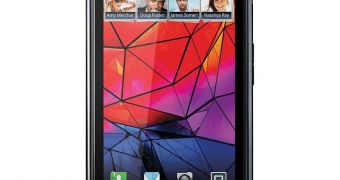
 14 DAY TRIAL //
14 DAY TRIAL //