Apple Discussions users are reporting battery drain issues after installing the new iOS 4.3 software update, in what has seemingly become a tradition with every new firmware release from Cupertino.
For every new iOS release, there are reports of battery draining, but never have they been so many as the time when Apple rolled out the initial iOS 4 builds which brought multitasking to Apple’s mobile operating system.
Users have since isolated the causes of battery drainage - push notifications, WIFI, apps running in the background - but many still claim their handsets are sucking their own blood much faster than normal.
This time around, new Apple Discussions threads indicate that similar problems are occurring with the new iOS 4.3 builds.
Topic : iOS 4.3 causing battery drain
Topic : [iOS 4.3] my iPhone 4's tragic battery life [iOS 4.3]
Topic : iOS 4.3 drains my battery and does not auto lock
Affecting pretty much every device supporting the firmware, except for the tablets, iOS 4.3 appears to be in need of an incremental update that should alleviate said problems, as well as others.
It is known that iOS 4.3 contains the same bug affecting the Alarm Clock application which forgets to ring when daylight savings kicks in.
A hole in the Safari web browser is also waiting to be patched.
Based on these findings, Softpedia reported earlier this week that an iOS 4.3.1 software update was imperative.
We believe the new release should occur sooner rather than later, though admittedly, Apple is not facing any PR nightmare over these issues, should it delay its launch.
iOS 4.3 was released on March 10, a day before the iPad 2 was introduced.
The software update was tasked with delivering the Personal Hotspot feature for GSM iPhones, iTunes Home Sharing, new AirPlay features, and a Safari web browser that uses the Nitro JavaScript engine.
Other additions included HD video out, new Ping features, and new settings, including a message setting for the number of times to repeat an alert, and a toggle for the iPad’s hardware switch.
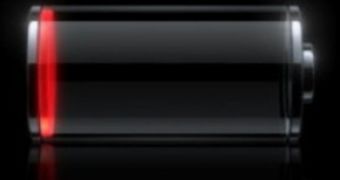
 14 DAY TRIAL //
14 DAY TRIAL //