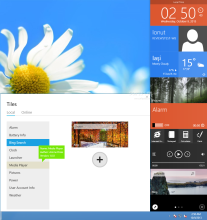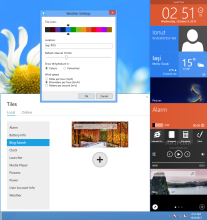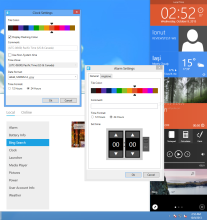MetroSidebar is a simple tool that adds a new area to the right edge of the desktop screen of Windows 8 to give quick access to different information stored in modern apps.
None of the apps are pulled from the operating system, all of them have been created by the developer.
It is not designed to replace the Charms Bar provided by Microsoft, but to act as a bridge between the desktop and the modern interface in Windows 8.
Sidebars in Windows operating systems had their share of glory especially with Windows XP. Starting with Windows 8, user interest dropped significantly, mainly because Microsoft introduced the Charms Bar, a side area that gives access to options designed to improve overall experience with the OS.
This section can get you to the general settings panel of Windows, to the touch-friendly modern UI part, or to the search area. It also comes in handy when you want to share something with your friends.
MetroSidebar is free of charge and is in beta stage of development at the moment. Getting it on the system is not complicated, but the Windows UAC (User Account Control) kicks in and rebooting the system is required for all the changes to take effect.
Although it may seem intrusive at first, it can be configured to hide itself automatically, and bringing it into view is done from a single spot on the desktop (top right corner) and does not affect access to the Charms Bar options.
The default list of tiles includes a clock, user account info (picture and name), a weather app, pictures, and an alarm tile.
Additional functionality is available by providing access to desktop applications like Windows Explorer, Control Panel, Recycle Bin, Internet Explorer, Notepad, Calculator, and Microsoft Paint.
A second screen features power options for shutting down the system, restart, lock, or log off. Moreover, in the case of mobile devices, MetroSidebar shows the battery level.
Most of the tiles are live, showing new details as information becomes available. However, at this stage, this is useful only in the case of the weather app and the clock. In the case of Pictures, images just switch at a predefined interval or on click.
There isn’t a wide range of modern apps to choose from. Apart from the aforementioned ones you can add Bing search and a media player.
Most of them are customizable to a larger degree than just changing the color of the tile. The clock can be adjusted to any time zone, date and time format; with the weather app you can change the location, tile refresh frequency, temperature measurement unit, or display of the wind speed.
However, the modifications have to be made only when accessing the menu to add new tiles, and then clicking on the wrench icon on the tile itself in the sidebar. This is highly counterintuitive because users expect settings for an item to be available somewhere in the tile.
The media player app provides the options for defining a music folder to play from and setting the volume level.
Configuring MetroSidebar is a simple job, since there aren’t too many choices present. Besides setting it to run with Windows, the developer also added the possibility to auto-hide the interface automatically.
We found that this is the most comfortable working mode because we would call MetroSidebar at whim and then it would disappear from view on its own.
In the case of larger screens, having the bar permanently available is also comfortable; and when enabling docked mode all other application windows do not overlap MetroSidebar’s when in full-screen mode.
Many may think that two sidebars in the same place is too much, but MetroSidebar works as a quick link to tiles that otherwise would have to be accessed from the modern UI of Windows 8.
Unfortunately, the program is not as flexible as it could become and, at the moment, makes available only modern apps created by its developer. Broader functionality would be achieved by allowing users to add the tiles from the modern part of Windows to check news, mail, feeds, or stocks.
On its side are ease of use and quick access to various modern apps, which are updated in real time. You can use it to launch Calculator, Notepad, and Microsoft Paint or to initiate actions such as computer lock, shutdown, or restart.
The customization options allow setting it to hide automatically when focus is changed to a different application window.
MetroSidebar can become a useful utility for the users of Windows 8 and above, even on devices with smaller displays. Currently, the list of apps available is quite short but it can grow as development continues and thus expand the functionality of the application.
Note: MetroSidebar is currently in beta stage of development, hence a project in progress. As such, our rating will remain set to the default three stars until the stable version is evaluated.

 14 DAY TRIAL //
14 DAY TRIAL //