The Official Google Lat Long Blog has brought to the Google Maps users' attention the possibility to switch from one measurement unit to the other. Miles or kilometers, whatever you're accustomed to calculating the distance in, it's available at the click of the mouse.
Although not such a significant update like all the others being rolled out on a regular basis by the Google Maps development team, the option to convert one unit into the other will probably be one of the most enjoyed in time to come. Depending on where the user was born or brought up, one of the two is definitely well embedded in his way of perceiving the world and having to mentally do the math often turns to be a bothersome task.
Let's look at it from another point of view. Say, you are a computer that has almost all of its RAM memory being put to use doing whatnot, and all of a sudden you'd have to start some serious processing to be able to convert some code being written in a programming language that you know but is not the one you're usually operating with. That will take some serious CPU percentages off of the previous task and redirect them to the pretty much boring decoding of new code.
Just in the same way, if you're a constant Google Maps user, you've faced this more than once when plotting your route to the destination of choice. The directions provided are all measured in miles or kilometers and to do a mental calculus of the time it would take you to get there, you'd have to stop at every turn described to convert into the units you've grown fond of.
Google engineers have come with the simple solution to your problem, as always, and have decided to do the job for you. Pretty late if you ask me, but what's most important is that it's done. All you need to do now is just hit the road.
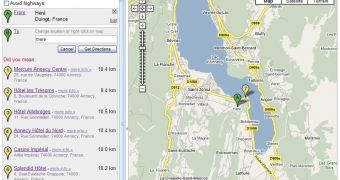
 14 DAY TRIAL //
14 DAY TRIAL //