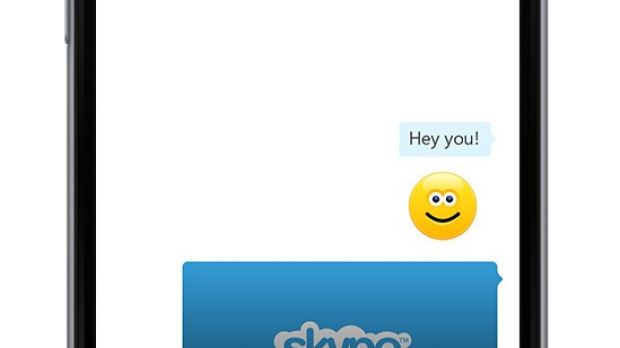Microsoft has just released a new version of its Skype application for iPhone. The new version is tagged as version 5.13 and comes with a few new features and improvements.
So, what's that important in Skype 5.13 for iPhone? Well, according to developers, the application received a much-needed new feature that will allow users to share information and content with their friends.
“Today in Skype 5.13 for iPhone we’re starting to release web link previews for chat, bringing you quick, rich ways to share information and content with the people who matter most,” says Microsoft.
Basically, with the new version of Skype, iPhone users will now receive a preview of the content when they send or receive a web link, which should make it easier to see the video or info that's been shared before actually opening the link.
Apart from this useful feature, Microsoft also confirmed that it added some new ways to interact with the Apple Watch.
More ways to manage conversations from Apple Watch
Skype already had support for Apple Watch, but the latest update brings some improvements in the way iPhone users can interact with it when using Skype.
For example, you will now be able to reply to chats directly from your wrist. You can use voice to text in your Apple Watch to send a full reply.
In addition, you can also start conversations with the people you know by turning those contacts into favorites from the iPhone application. Simply open Skype on your iPhone, swipe to favorites view and tap add favorites at the bottom of your favorite list.
Last but not least, you can now manage incoming calls on your wrist. You will be notified on the Apple Watch of any incoming calls, so you will be able to answer or decline.
If you don't have the application yet, you can now download Skype for iPhone for free via App Store. The application should be fully compatible with all iOS devices running iOS 7.0 or later.
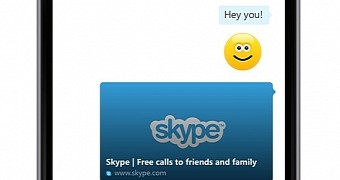
 14 DAY TRIAL //
14 DAY TRIAL //