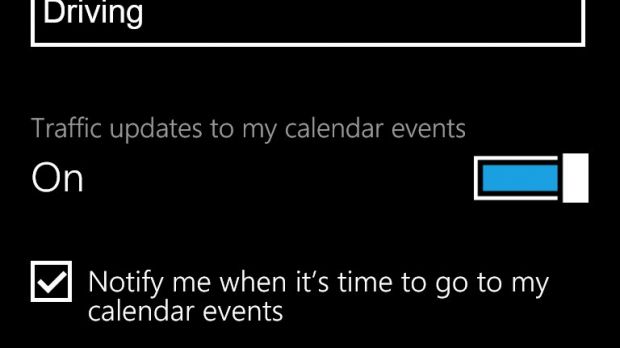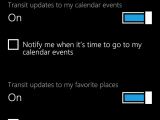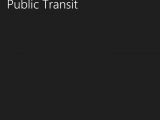Cortana might be soon launching on the PC, but Microsoft hasn’t forgotten the Windows Phone version, so new features are added on a regular basis for users of its smartphone platform.
Recently, the personal assistant has received a new quiet update that improves public transit features and adds more options to the “getting around” tool in Cortana’s interests menu.
Currently available in the United Kingdom and the United States, the new pack of improvements was specifically developed to help customers stay up to date with any change that might affect the public transportation route that they use every day.
Cortana can thus alert users in the two aforementioned countries about public transit, displaying any updates, modifications, delays, or outages affecting trains or buses that they rely on to get to work.
Alerts offered as calendar events
Even though Microsoft rolled out this new improvement without much fanfare, a Reddit user has spotted it and has revealed it online, explaining that at this point those living in the UK and the US are the only ones that have access to it.
“I've been looking around my Cortana interests and it looks like the getting around under daily routine was update to give us more options. You can now select travel preference either by driving or transit, you can also disable or enable certain notifications such as notifying you when the last ride is leaving. Is this new? It is definitely a welcome change,” the user explains.
At this point, there’s no word on whether Microsoft might be offering this new option to users in other countries, but chances are that it will do that once Cortana becomes available in more markets across the world.
How to access the feature
Microsoft has quietly rolled out this new pack of options, so unless you’re a user that regularly checks out the settings menu, chances are that you don’t know where to find them.
As the Reddit user who has found this reports, the new option can be found in the “Getting Around” menu in Cortana’s “Interests” screen.
In this menu, you can enable the “Transit updates to my calendar events” and thus be notified by Microsoft’s personal assistant about the right time to leave for a specific event based on the public transportation system that you choose.
At the same time, Cortana can also send new alerts, so in addition to the previously available notifications regarding the time to leave work, the personal assistant can also display the time of the last bus or train leaving on a route you select.
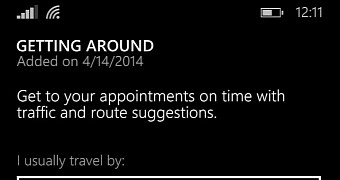
 14 DAY TRIAL //
14 DAY TRIAL //