The Redmond-based Microsoft is looking into a different approach to teach consumers how to use its new Windows 8 operating system: the company is sending “how to” emails to introduce the new features.
Whenever you’re setting up a new Windows 8 device, be it a PC, laptop or tablet, and you associate the local account with a Microsoft account, Microsoft automatically sends two different emails to your inbox.
The first one is called “Getting Started with Windows” and presents some of the new features available in Windows 8, including the Start Screen, charms and the live tiles.
The Start Screen is considered one of the most confusing addition to Windows, as it replaces the traditional “Start Menu” available since Windows 95.
The second email’s subject “Personalize your Windows” provides an in-depth look in Windows 8’s personalization options. Users are provided with valuable information on how to customize the Start Screen, install apps from the Store or set up a picture password.
While CNET writes that Microsoft started delivering these emails shortly after the Windows 8 launch, we’ve set up a new account a few days ago, just after we got our first Surface. We didn’t get the emails though, so this new tactic may actually be a bit newer.
This isn’t Microsoft’s only effort to teach users how to make the most of the new Windows 8 OS. Whenever you’re installing the operating system, the installer displays a short video tutorial, as files are copied to disk.
Basically, users are “forced” to spend a few seconds to find out more about hot corners and their purpose in the new operating system. Of course, these emails provide a lot more helpful information, so make sure you read their content in case you really receive them.
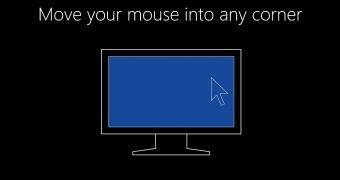
 14 DAY TRIAL //
14 DAY TRIAL //