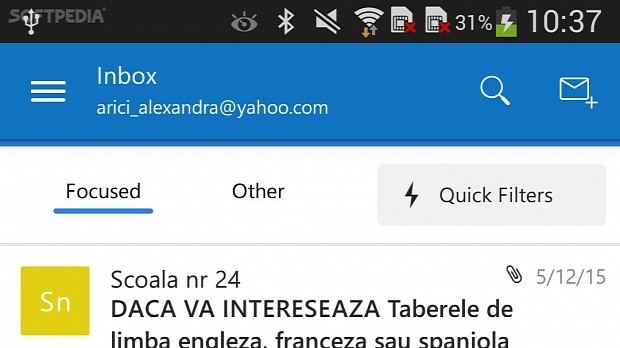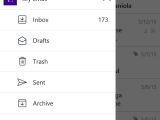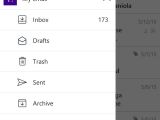In late April, Microsoft announced that the preview label on Outlook for Android had been removed, but the company kept updating the app with new features and improvements.
The application was released back in January on the Android platform in beta form, and as a fully-fledged version on iOS. So in order to bring the Android version of Outlook on par with the iOS version, Microsoft had to release no less than 17 updates. And this week brings about another one, which is pretty major.
The official Microsoft Outlook app for Android phones and tablets got updated to v1.2.8, adding major improvements to mail composing, folder navigation, and more.
Outlook for Android comes with IMAP support, as well as support for Office 365, Exchange, Outlook.com, iCloud, Gmail and Yahoo! Mail accounts. But it still takes a while for the application to load all your messages, especially if you have a full inbox.
Microsoft is making Outlook for Android better
The changelog says the update adds performance improvements, especially at app launch, enhancements related to folder navigation, and the return of the Spam/Junk folders. Users will also notice that deleting messages from the trash folder is now immediate.
Mail composing has also been made more intuitive and can be accessed by tapping on the envelop icon located in the top right corner. Just add the recipient of the mail, the Subject, and tap away your message.
Outlook is a free email app that helps users have a unified view of their email, calendar, contacts and attachments. The software is also capable of pulling out your most important messages, across all your different email accounts.
Among the most interesting features offered by Microsoft’s messaging app, there is a smart managing system of your inbox which allows you to quickly delete, archive or schedule messages.
The calendar function is now built-in, so you won’t have to switch between email and calendar apps. Outlook also allows users to attach any file from email, OneDrive, Dropbox and other accounts, and the process is pretty swift.
If you haven’t had the chance to download Outlook for Android yet, you can now do it free of charge via the Google Play store. Keep in mind that you will need to have a phone or tablet running Android 4.0 or up for it to work.
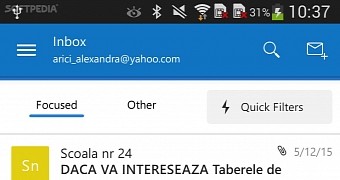
 14 DAY TRIAL //
14 DAY TRIAL //