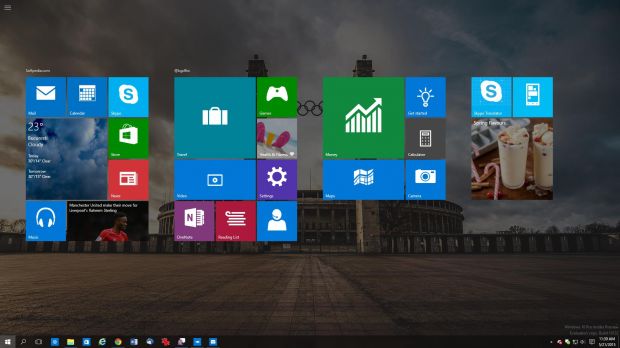Windows 10 build 10122 comes with several improvements, and one of them is aimed at the Start screen, which received a slight facelift that brings it in line with other apps available across the operating system.
First and foremost, you can no longer toggle between the Start menu and the Start screen using the small button placed in the top right corner of each of them.
Microsoft removed this button but integrated an option for this purpose in the PC settings screen, and the reason for this change is as simple as it could be: after you install Windows 10, you don’t jump from one configuration to another very often, so after choosing one of them, you simply stick to it and that’s it.
Basically, if you do want to replace the Start menu with a Start screen or the other way around, you go to the PC settings, but you’re then expected to stick to the new layout, so there’s no need for a button that would do just that on the main screen.
Hamburger button
The Start screen now comes with a hamburger menu that allows you to access settings and the apps available on your device.
Basically, in build 10074 and older, when you launched the Start screen, this list was available right on the screen, so no other click was required. In this new version, you get only the live tiles, with a small hamburger button in the top left corner.
Click it and you get to see the whole pane that is collapsed by default, so you can access most used apps, File Explorer, settings, user accounts, and power options.
Tiles are also larger in tablet mode, and you can still choose between different sizes, but these features were already available in previous builds.
Overall, the Start screen looks more polished in build 10122, and expect it to receive some other minor enhancements before the summer of 2015, when Windows 10 should get the go-ahead.

 14 DAY TRIAL //
14 DAY TRIAL //