Previously available only to iPhone users, Microsoft’s OneNote is now a native iPad application featuring a two-pane UI, a tab view feature, quick note creation, tables in notebooks, and WiFi syncing.
According to the iTunes Preview description, “Microsoft OneNote for iPad is a note-taking app for capturing all of your ideas and to-dos on the go, brought to you by Microsoft Office.”
“Create searchable notes with text, pictures and bullets. Make and manage to-do lists with checkboxes,” says Microsoft. “Then keep your notes in sync using free Microsoft SkyDrive online storage to access, edit and manage them from virtually anywhere, from your PC or almost any web browser.”
Users can access their notes online at http://skydrive.com and, with the free version of the app, they can access, create and edit up to 500 notes.
Those looking for extended functionality can upgrade OneNote for iPad to unlimited use through an in-app purchase.
There are a few requirements that iPad users might want to take ‘note’ of.
For starters, the iPad you plan to use it on must have iOS 4.3 or higher installed. Then you will need a free Windows Live ID. You can use an existing one or you can create one straight from the app’s interface upon launch.
Since web functionality uses the free OneNote Web App available on SkyDrive, you’ll also need a supported web browser. Finally, the only external files you’ll be able to open in OneNote for iPad are notebooks created in Microsoft OneNote 2010 or the OneNote Web App.
The iPhone version of OneNote also got an update. OneNote 1.3 makes tables in notebooks visible and delivers performance and reliability updates.
Both apps support a flurry of languages, including English, Chinese, Czech, Danish, Dutch, Finnish, French, German, Greek, Hungarian, Italian, Japanese, Korean, Norwegian, Polish, Portuguese, Russian, Spanish, Swedish, and Turkish.
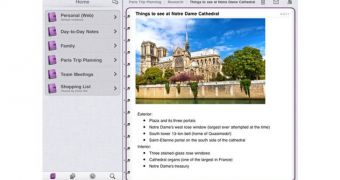
 14 DAY TRIAL //
14 DAY TRIAL //