Along with all the new announcements made during BUILD 2015 conference, Microsoft also released a new Emulator for Windows 10 Mobile.
The new version comes with a few new features and improvements aimed at developers who want to test their mobile apps in Windows 10 Mobile environment.
The most important change is the fact that Microsoft Emulator for Windows 10 Mobile now provides support for Universal Windows Platform (UWP).
Some other functionality has been added as well, such as NFC (Near Field Communication). This means that users will be able to test and develop NFC/Proximity-enabled universal apps by simulating NFC in the new emulator.
The NFC tab supports no less than three modes: Proximity Mode, HCE (Host Card Emulation) Mode, and Smart Card Reader Mode.
But that's not all. Microsoft also confirmed they added mouse input mode support to differentiate between mouse and single touch input.
With the mouse input support, the new emulator will be able to simulate this feature using the physical mouse or trackpad on the Windows PC and mouse the mouse input button on the emulator toolbar.
Developers will be pleased to know that this feature is very useful if their apps provides the user with an ability to utilize a mouse paired to their Windows 10 device to provide input.
It comes with all the features included in the previous versions
Last but not least, this new version of Microsoft Emulator for Windows 10 Mobile also provides all of the features of the previous Windows Phone Emulator, so developers shouldn't be worried that Microsoft left anything out from the older emulator.
You can now download Microsoft Emulator for Windows 10 Mobile via its official website. The application is fully compatible with PCs running Windows 8 or higher (64-bit) equipped with at least 4GB of RAM.
Keep in mind that Microsoft Emulator for Windows 10 Mobile can't load apps that target the Windows Phone version earlier than OS 7.1.
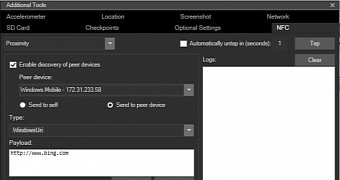
 14 DAY TRIAL //
14 DAY TRIAL //